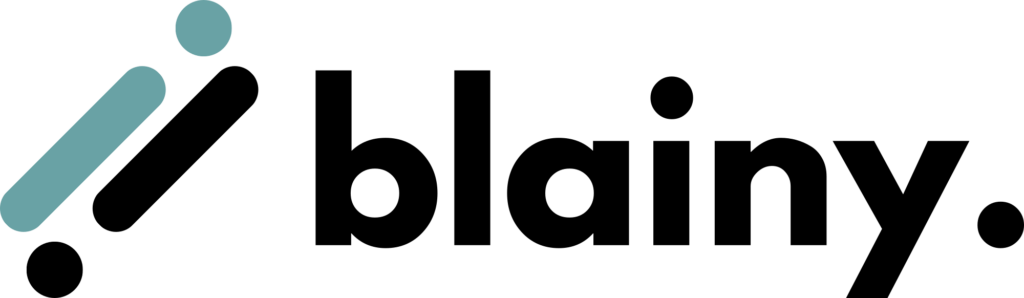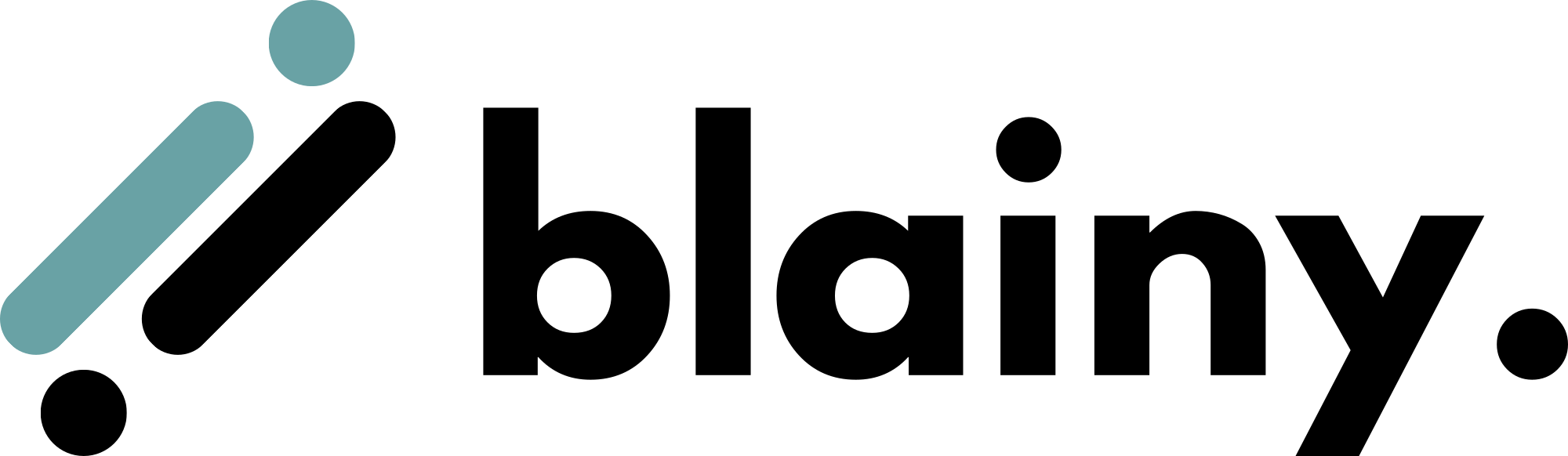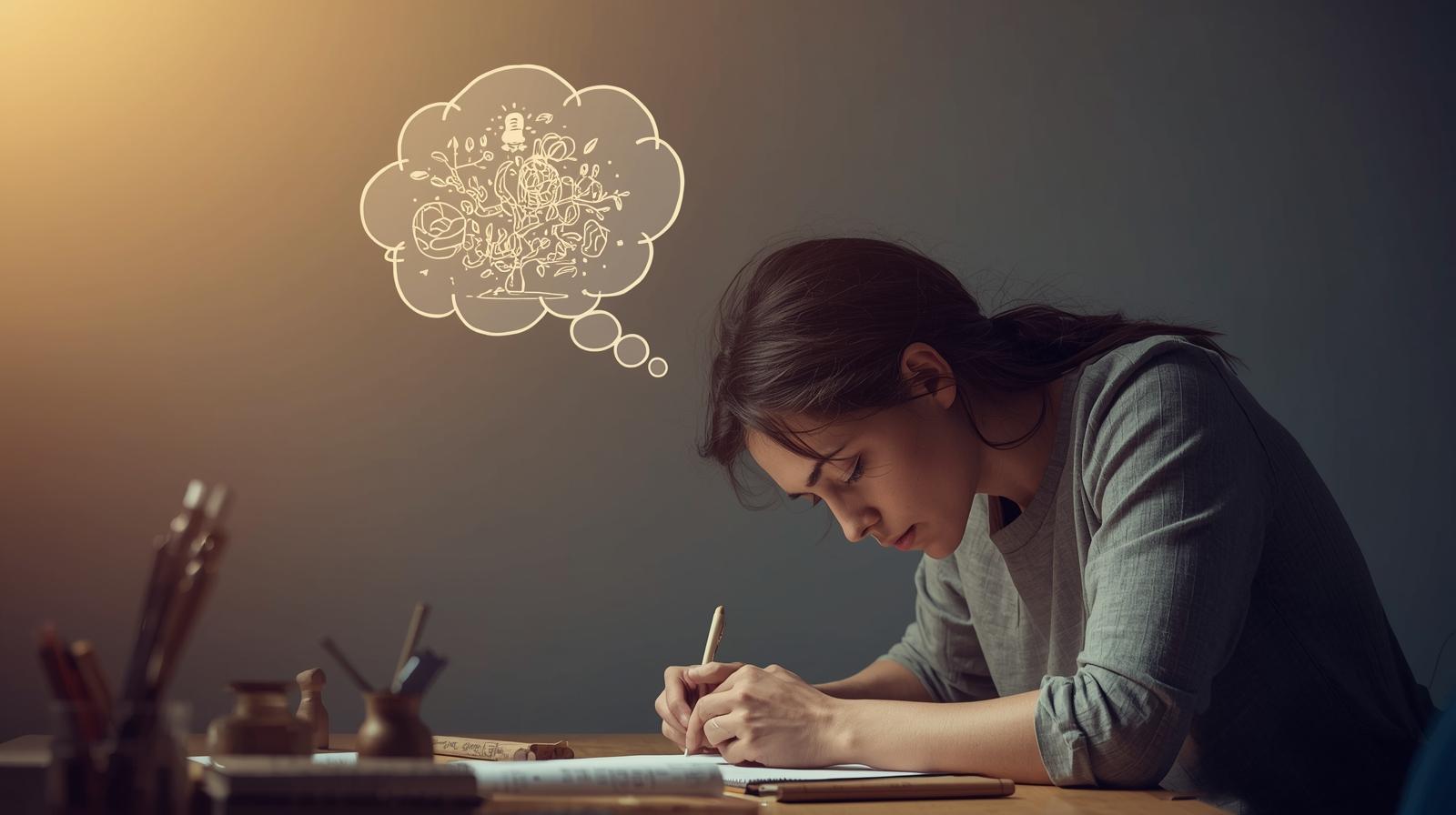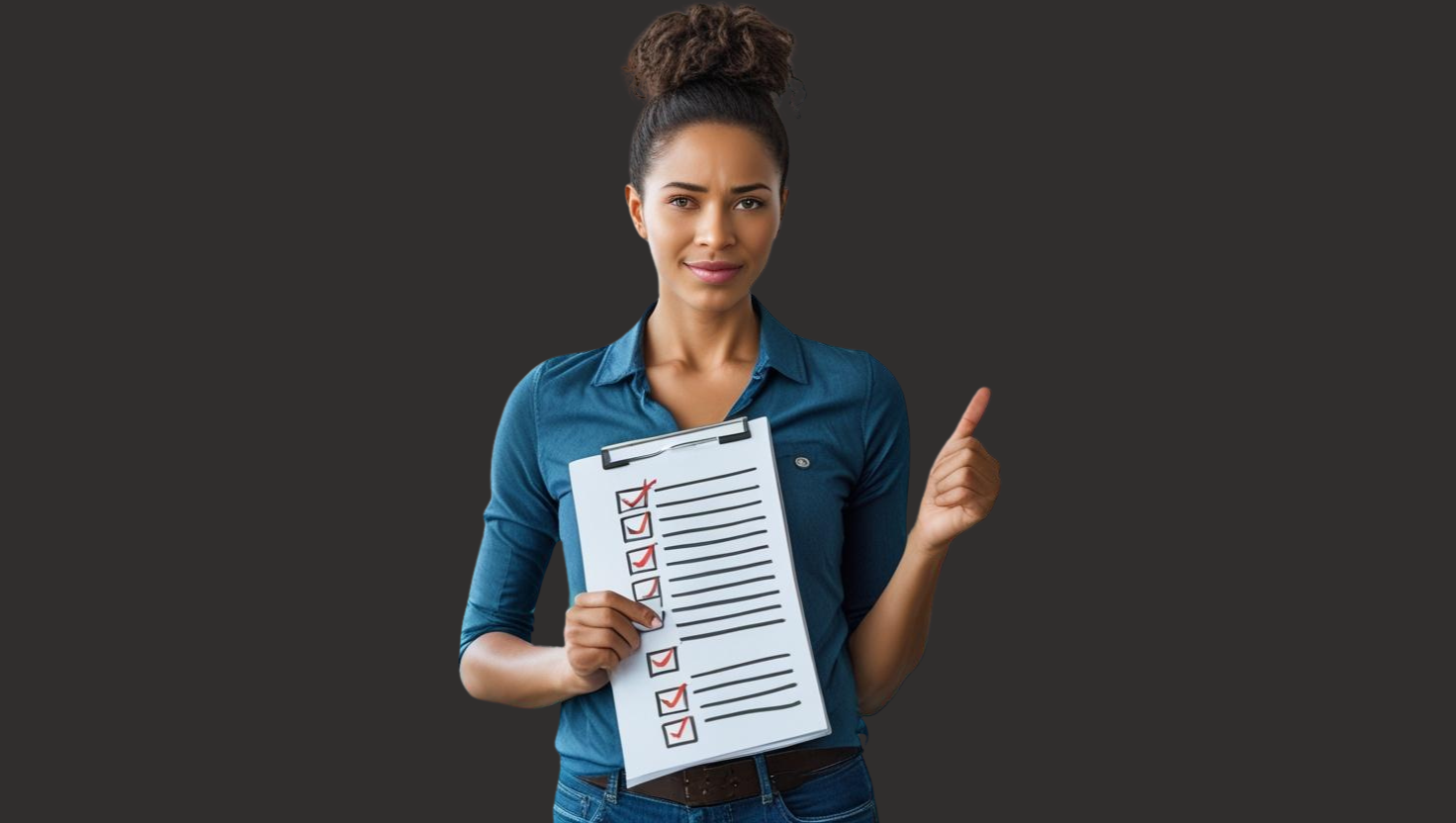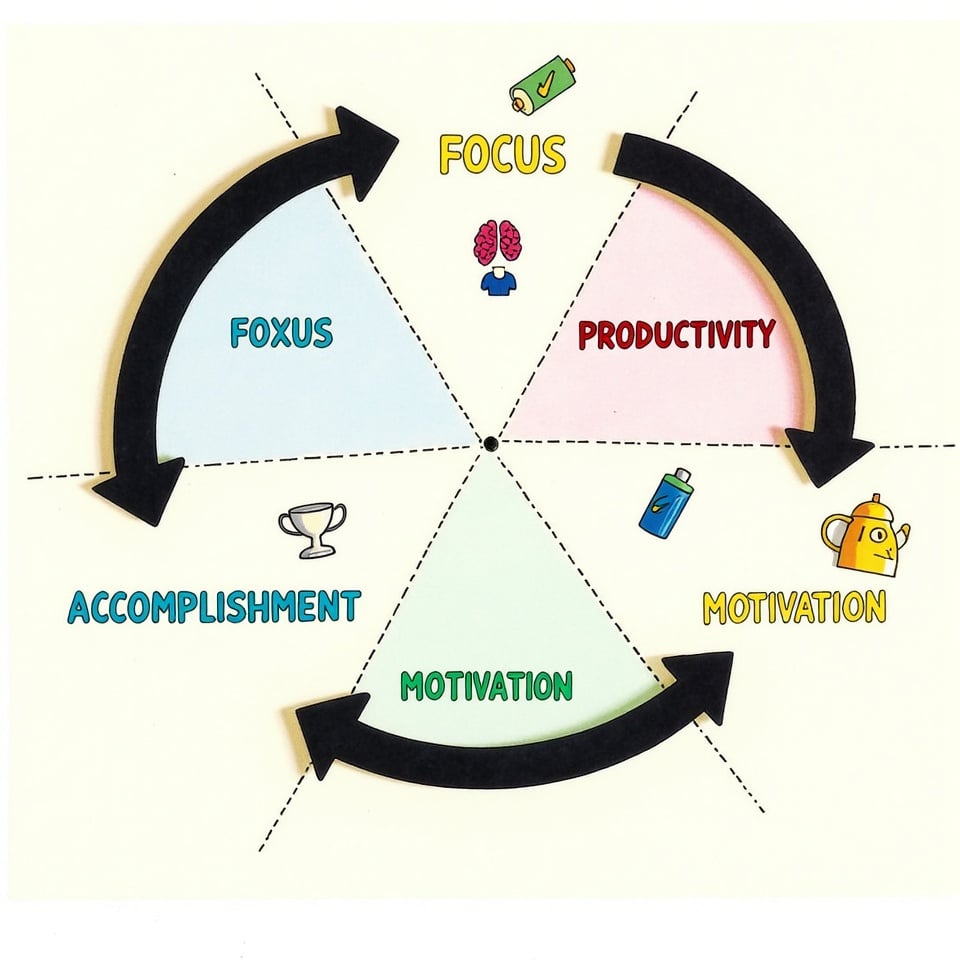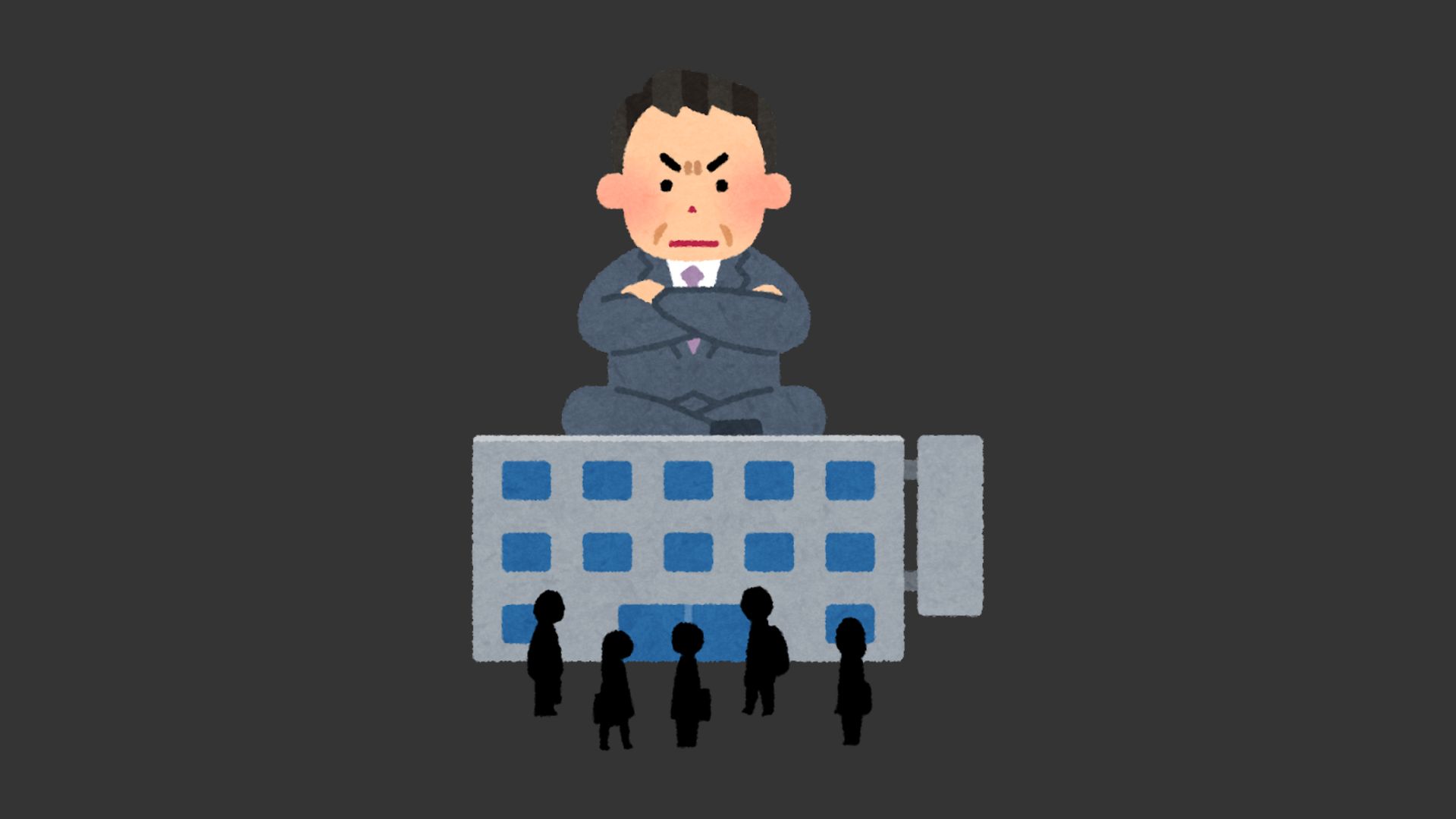Are you struggling to choose the right project management tool for your team?
With so many options available, it’s easy to feel overwhelmed.
Asana and Jira are two of the most popular platforms, each tailored to different needs.
Understanding their unique strengths can help you make an informed decision that boosts your team’s productivity.
In this article, we’ll break down the key features of Asana and Jira, showing you how each tool can enhance your workflow.
By the end, you’ll have a clear understanding of which platform aligns best with your project management goals.
Let’s dive in!
Asana vs Jira: At a Glance
Two powerful project management tools dominate the market today: Asana and Jira.
If you’re trying to choose between them, you’ll notice some key differences right away.
Asana shines with its user-friendly interface that’s perfect for non-technical teams, while Jira excels in software development with robust agile features.
You’ll find that Asana’s clean design makes it easy to jump right in, but you’ll pay more for this simplicity.
Jira, on the other hand, offers better value and comes packed with advanced reporting features that’ll help you track your team’s progress.
When it comes to integrations, Jira’s massive marketplace of 6,000 apps gives you more options to customize your workflow.
Think of Asana as your straightforward project coordinator and Jira as your technical powerhouse with deeper capabilities.
Key Features: Asana vs Jira
When you’re choosing between Asana and Jira, you’ll need to weigh their core features in project management, collaboration, integrations, reporting, and security.
Jira stands out with its robust agile capabilities and extensive marketplace of 6,000+ add-ons, while Asana shines with its intuitive interface and versatile project views.
Your decision might come down to whether you need Jira’s advanced workflow automation and detailed reporting or prefer Asana’s straightforward approach to task management and team collaboration.
Project and Task Management Tools
Both Asana and Jira stand out as powerful project management tools with distinct strengths.
With Jira, teams can create specialized workflows for software development using Scrum and Kanban boards, making it perfect for tech-focused projects.
You’ll find its extensive marketplace of 6,000+ integrations incredibly useful for customizing your workflow.
Asana, on the other hand, shines with its user-friendly interface and versatile project views.
You’ll appreciate its calendar, timeline, and Gantt chart features when tracking project progress.
While it offers fewer integrations than Jira, its intuitive design makes it ideal for non-technical teams.
Your organization’s needs will ultimately determine which tool fits best — Jira for complex software projects, or Asana for general team collaboration and straightforward task management.
Collaboration Features
Teams thrive on seamless collaboration, which makes choosing the right project management tool essential for success.
When you’re comparing Asana and Jira’s collaboration features, you’ll notice distinct advantages for different team types.
Jira shines with its robust cross-team integration capabilities.
You’ll find it’s particularly effective when you need IT, software, and business teams working together on a single platform.
The tool’s real-time updates and extensive marketplace of integrations help keep everyone connected.
Asana takes a different approach with its user-friendly interface.
You can easily set up custom workflows without technical support, and your team will appreciate the intuitive timeline and calendar views.
Whether you’re tracking project milestones or coordinating deadlines, Asana’s visual tools make collaboration straightforward for team members across departments.
Integrations and Automations
As organizations scale their operations, powerful integrations and automations become essential for maximizing productivity.
You’ll find Jira’s marketplace offers a staggering 6,000+ integrations compared to Asana’s 270+, giving you more flexibility to customize your workflows.
When it comes to automation functionalities, Jira takes the lead by saving you over 45 minutes weekly on manual tasks.
You’ll spend 50% less time searching for information, thanks to Jira’s thorough automation features.
Plus, its seamless connectivity with Confluence and thousands of other tools makes cross-team collaboration a breeze.
While both platforms support third-party integrations, Asana’s API limitations might hold you back if you need custom solutions.
For teams requiring tailored workflows and extensive integrations, Jira’s robust ecosystem delivers more value and flexibility.
Reporting
Powerful reporting capabilities shape your project management success, and the differences between Asana and Jira’s offerings are striking.
When it comes to reporting, Jira takes the lead with over a dozen out-of-the-box agile reports that’ll give you deep insights into your team’s performance.
You’ll find that Jira’s advanced features support data-driven decision-making through Atlassian Analytics, delivering real-time data across teams.
Want to spend less time hunting for information? Jira’s robust project tracking can cut your search time in half.
While Asana offers basic project-based reporting, it can’t match Jira’s extensive options.
If you’re running agile methodologies, you’ll appreciate how Jira’s reporting tools are specifically designed for iterative project management.
They’ll help you measure sprint performance, velocity, and team productivity with precision.
Security
When securing sensitive project data takes center stage, both Asana and Jira shine with their robust protection measures.
You’ll find extensive security features that safeguard your team’s work while maintaining seamless collaboration.
Here’s what you can expect from both platforms:
- Jira’s advanced user permissions let you control exactly who sees what, keeping sensitive information secure.
- Asana’s enterprise-grade security includes SSO and 2FA to protect your team’s accounts.
- Both platforms maintain strict compliance with industry standards like ISO/IEC 27001.
- Jira offers flexible data residency options to meet your local regulatory requirements.
- Jira’s security-focused integrations provide extra layers of protection through enhanced monitoring.
Whether you’re handling confidential client data or protecting internal projects, you’ll appreciate how both tools prioritize data protection without sacrificing usability.
Pricing and Value: Asana vs Jira
Making the right choice between Asana and Jira starts with understanding their pricing structures and overall value.
While Asana costs nearly twice as much as Jira, both platforms offer free plans for up to 10 users.
You’ll find that Jira’s unified platform can save your organization over $300,000 annually by reducing license costs and administrative overhead.
Looking for cost efficiency? Jira’s automation features help streamline your workflows and cut down on manual tasks.
Plus, you’ll save valuable time searching for information — Atlassian tools can save up to 780,000 hours yearly compared to using multiple platforms.
While Asana’s pricing increases with team size and feature needs, Jira provides a more thorough solution that might better suit your budget and productivity goals.
Who Is Asana Best For?
Organizations seeking a streamlined project management solution will find Asana particularly valuable.
As a work management platform, it’s designed to help business teams create and manage projects efficiently while making informed decisions.
With its impressive scalability, you’ll discover a tool that grows alongside your organization.
- You’re a non-technical team that needs an intuitive platform for daily tasks and collaboration
- You want to customize project views without relying on IT support
- You’re looking to enhance cross-team communication and workflow transparency
- You need flexible options that work for both small teams (under 10 users) and large organizations
- You want to achieve faster ROI by integrating with your existing tools and processes
These features make Asana an excellent choice for businesses prioritizing user-friendly project management and team alignment.
Who Is Jira Best For?
Jira stands out as the go-to platform for software development and technical teams.
If you’re managing agile development teams or overseeing complex project planning, you’ll find Jira’s robust features perfectly suited to your needs.
The platform excels at supporting both Scrum and Kanban methodologies while offering seamless integration across departments.
| Team Type | Jira Benefits |
|---|---|
| Software Teams | Advanced agile tools |
| IT Departments | Workflow automation |
| Large Organizations | Enterprise scalability |
| Cross-functional Teams | Unified management |
You’ll especially appreciate Jira if your work involves multiple stakeholders and requires detailed reporting capabilities.
Its extensive analytics help track project progress, while the platform’s flexibility lets you customize workflows to match your team’s unique processes.
For growing companies that need robust security features and integration options, Jira’s thorough management system delivers exceptional value.
Wrapping it up
You’ll find that both Asana and Jira offer powerful project management solutions, but your choice depends on your team’s needs.
If you’re managing creative or marketing projects, Asana’s intuitive interface and versatile workflows will serve you well.
But if you’re deep in software development, Jira’s robust agile features and technical capabilities make it your ideal match.
Choose wisely, and you’ll boost your team’s productivity and collaboration.
Related Reading: Asana vs. Trello