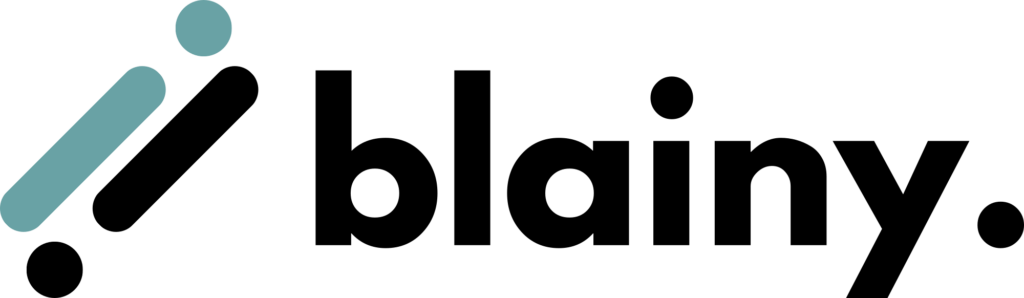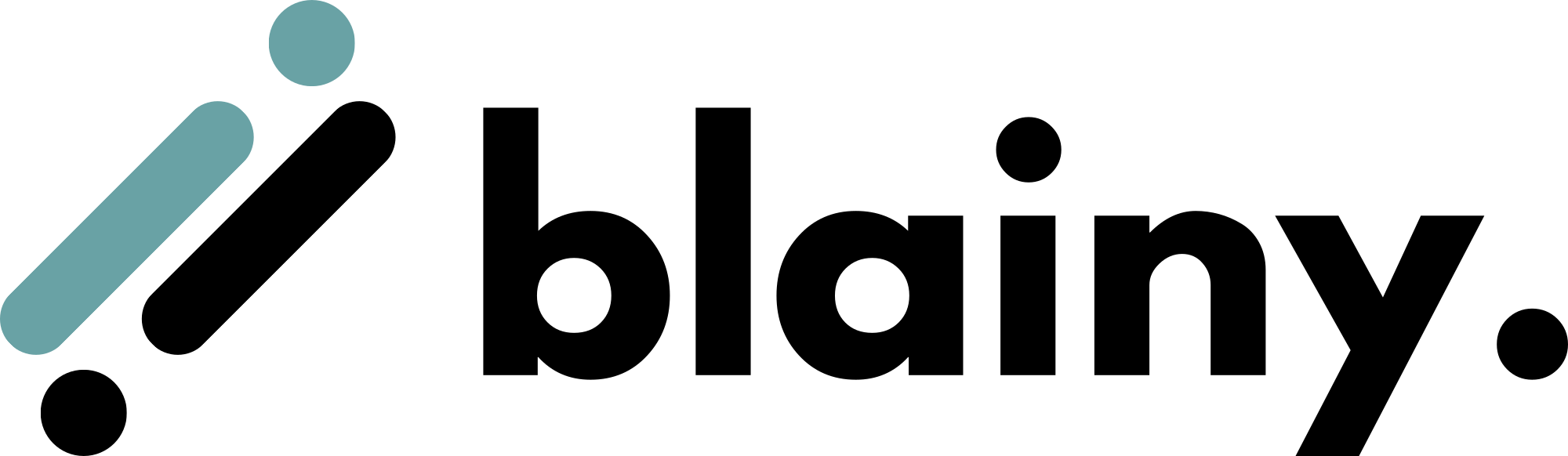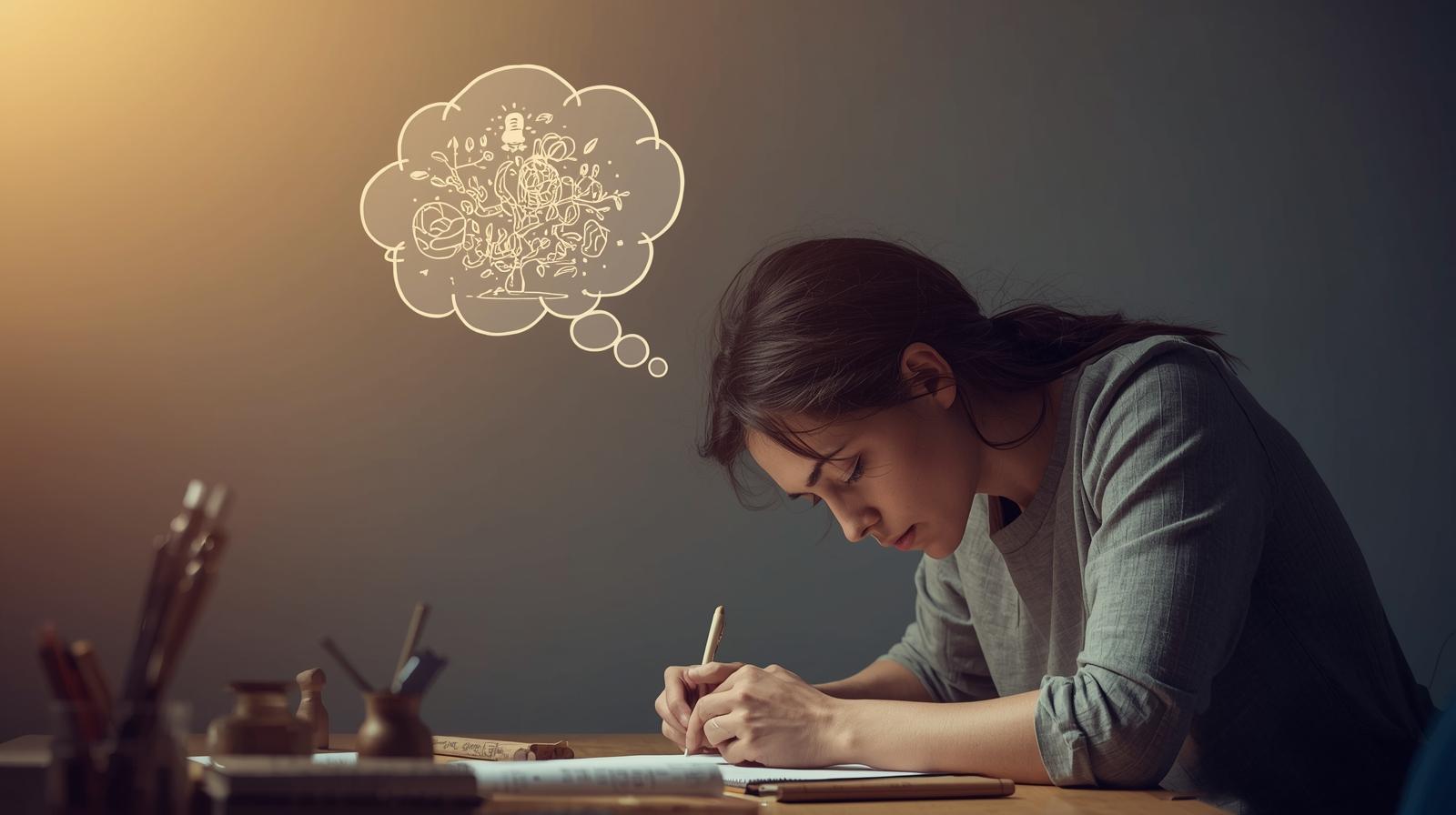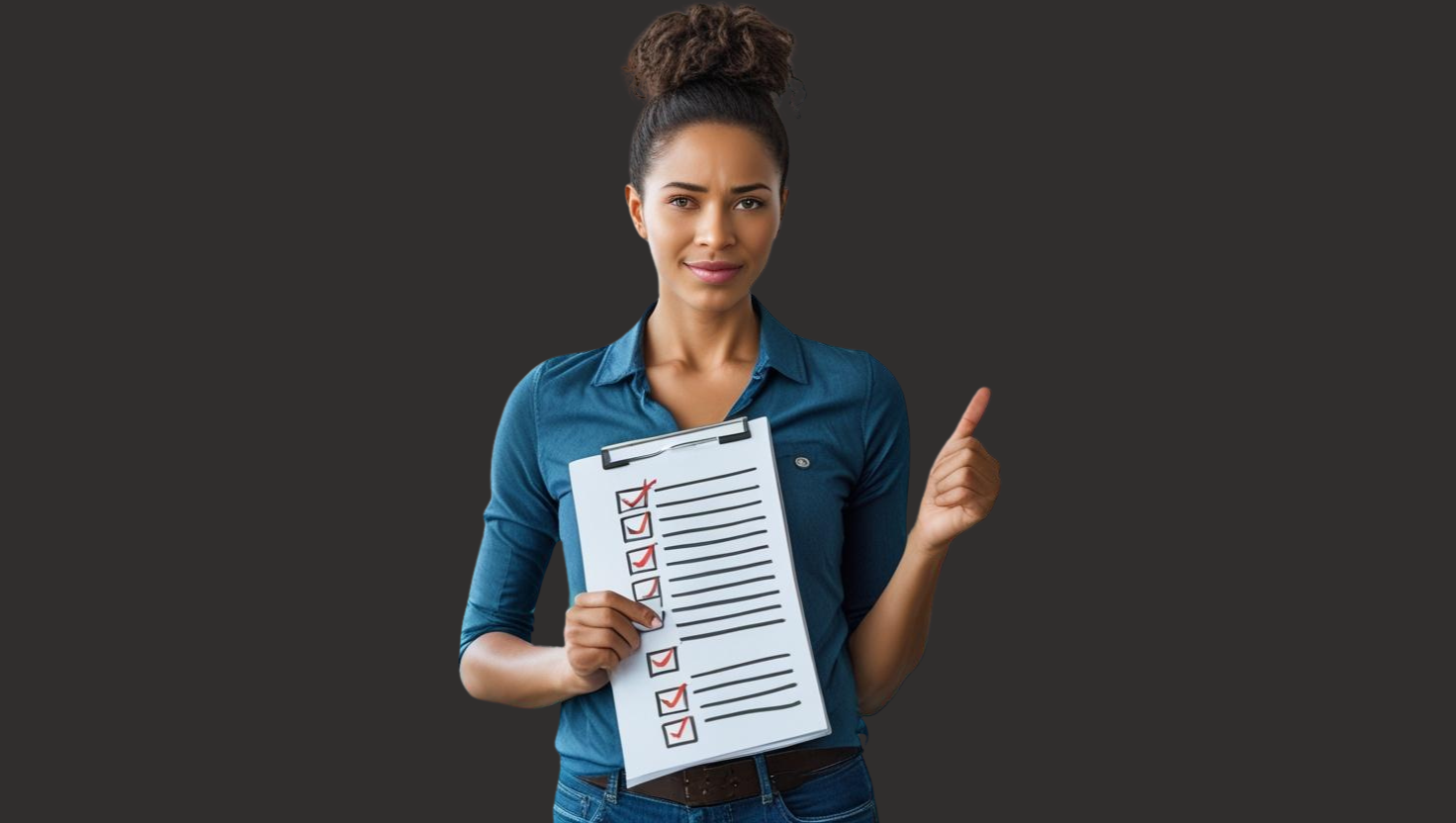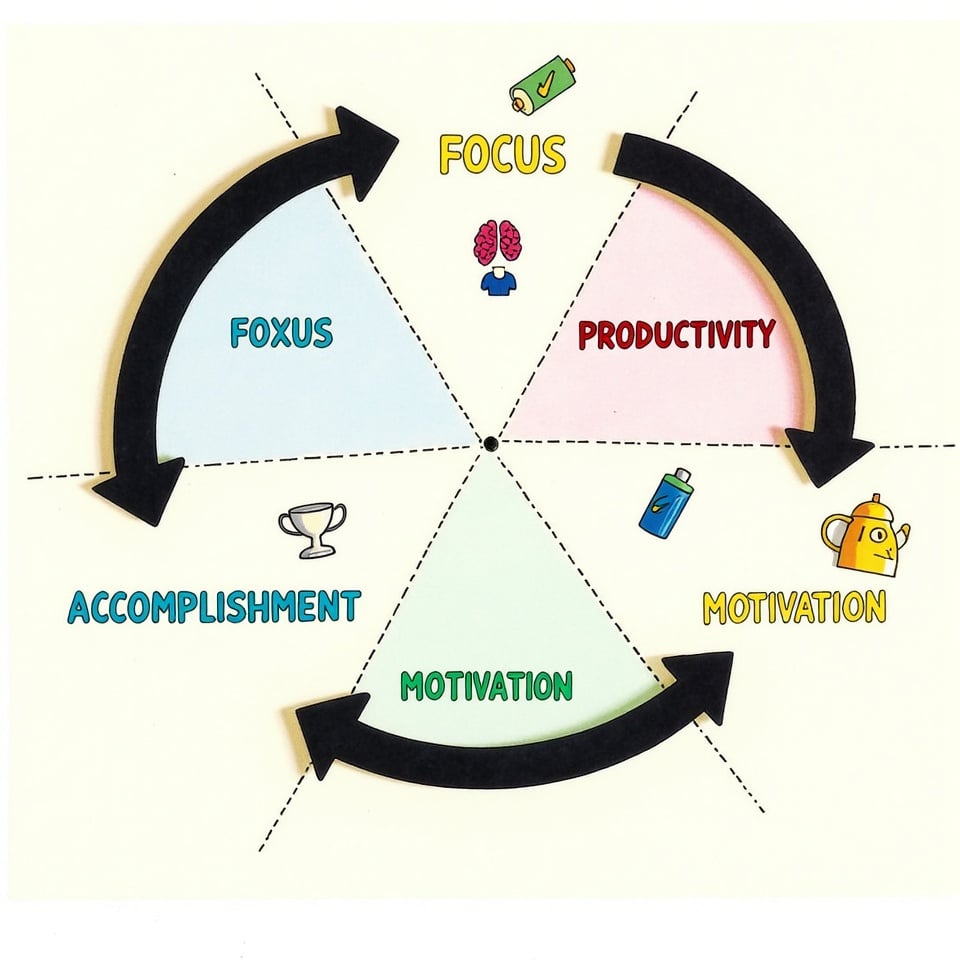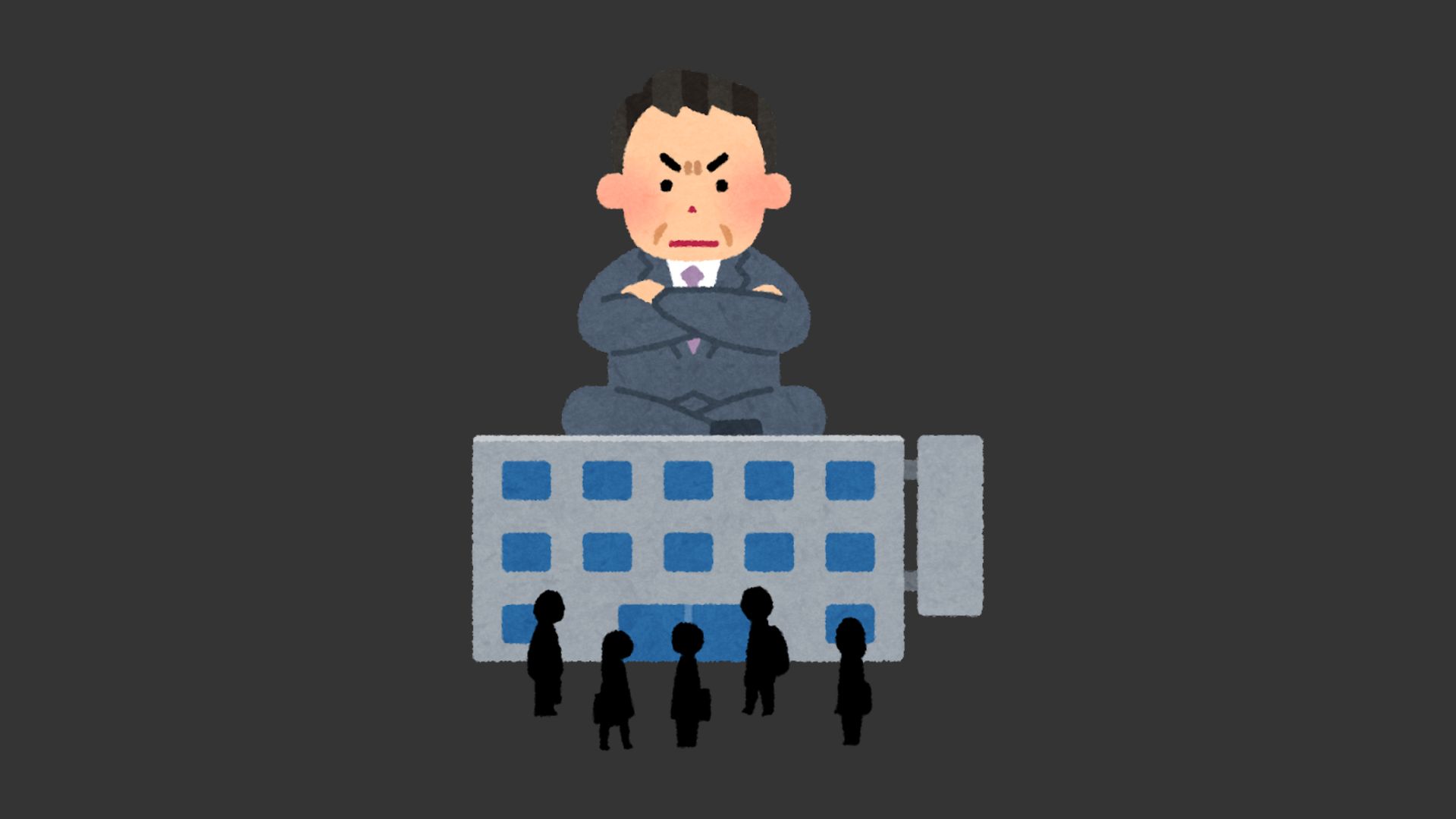Have you ever stared at a 30-page research paper and wished it could magically condense itself into something digestible? I’ve been there too. As someone who reads countless research papers every week, I know the struggle is real.
Here’s the truth: Reading academic papers is time-consuming and often overwhelming. You spend hours trying to extract key insights from dense academic text, all while juggling other priorities.
But here’s the good news: AI tools have revolutionized how we consume research papers. These tools can now transform lengthy academic papers into clear, concise summaries in seconds.
In this guide, I’ll share the 9 best AI research paper summarizers I’ve personally tested and used. These tools will help you:
- Cut through academic jargon
- Extract key findings quickly
- Save hours of reading time
- Understand complex research faster
Whether you’re a student, researcher, or professional staying up-to-date with academic literature, this list will transform how you approach research papers.
9 Best AI tools for Summarizing Research Papers
After testing dozens of AI summarizers, I’ve carefully selected the top 9 tools that consistently deliver accurate, reliable research paper summaries.
Each tool offers unique features and capabilities to help you digest academic content more efficiently.
From free options to premium solutions, I’ve ranked these tools based on their summarization quality, ease of use, and specific strengths for academic papers.
1- Blainy Document Chat
As someone who regularly analyzes research papers, I’m excited to start with our Document Chat feature. It’s designed to transform how you interact with academic papers.
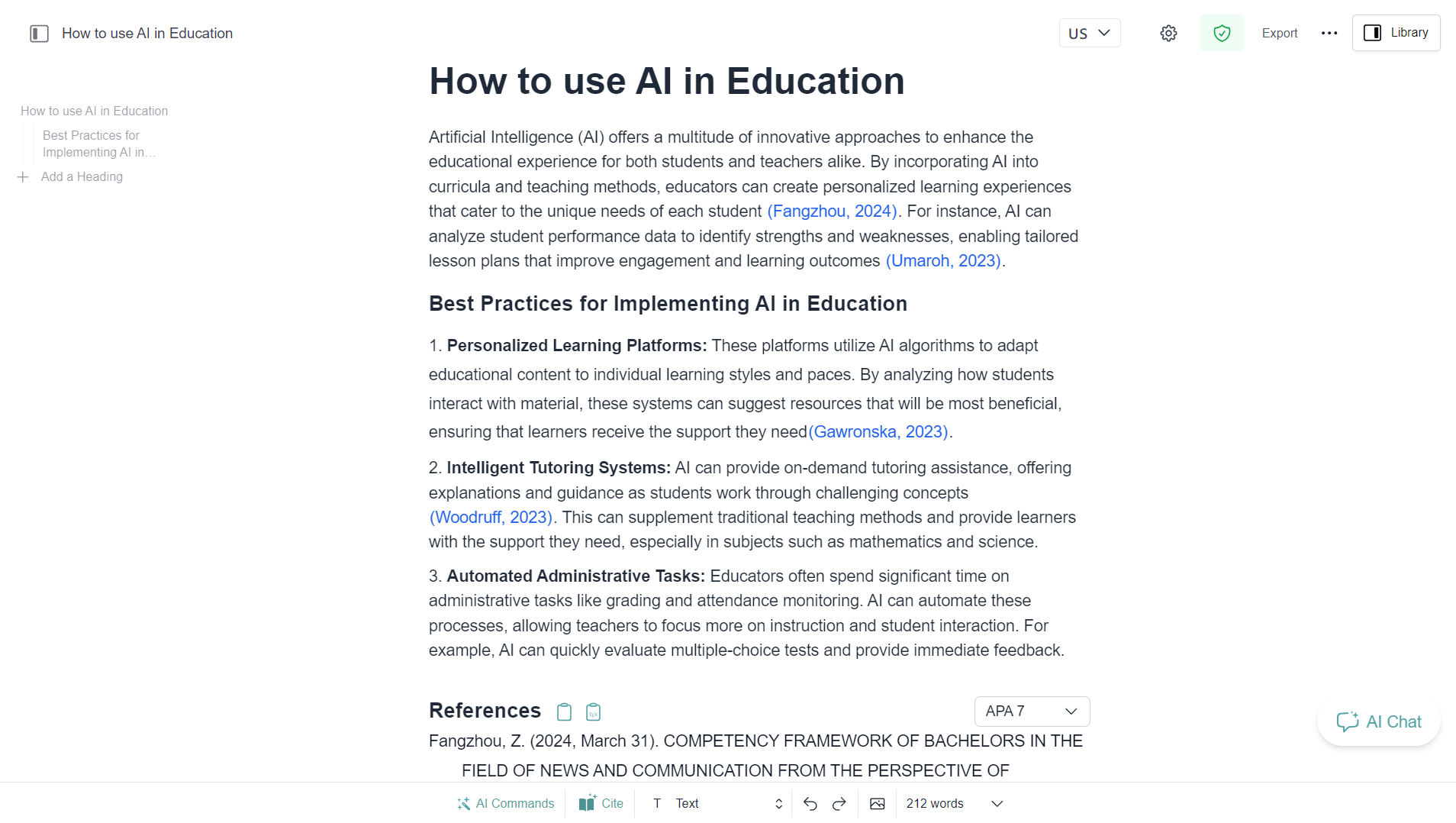
Smart PDF Interactions
Upload your research paper and start a natural conversation with it. Ask anything — from research gaps to limitations, methodology to findings. The AI understands context and provides precise answers.
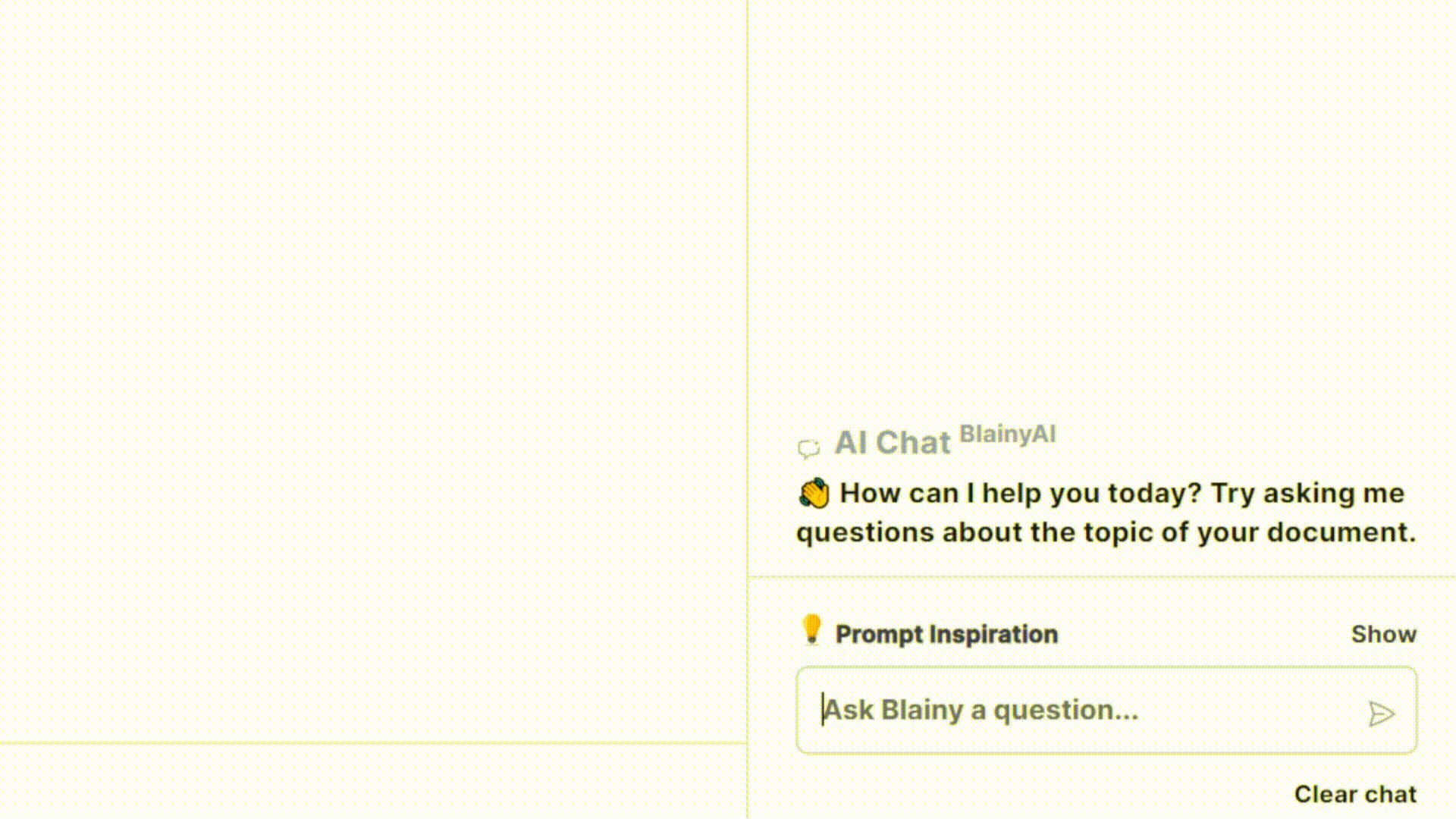
Effortless Summarization
Need a quick overview? Just ask “summarize this paper” and you’ll get a clear, structured summary. No more spending hours reading through dense academic text.
Flexible Input Options
Working with text instead of PDFs? Simply paste your research content into the editor, click AI commands, and hit ‘Summarize’. You’ll get the same powerful analysis.
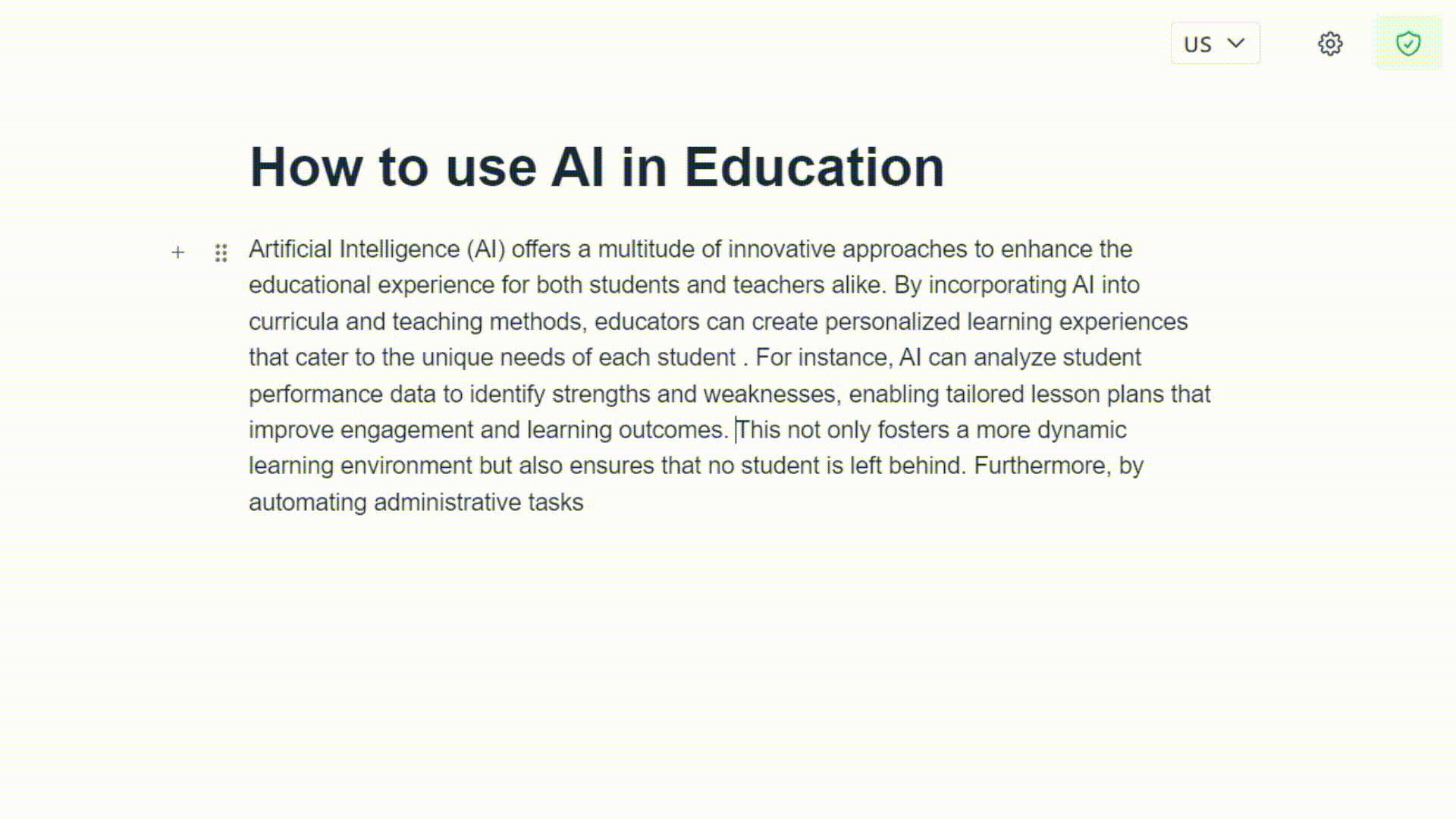
Citation Support
What makes this feature particularly valuable is its citation capability. Extract quotes and cite specific sections directly from your conversation with the paper.
Pros:
- Interactive chat with research papers
- Direct PDF upload support
- Natural language queries
- Citation extraction
- Clean, user-friendly interface
Cons:
- Free plan limited to 200 words per day
2- Glasp
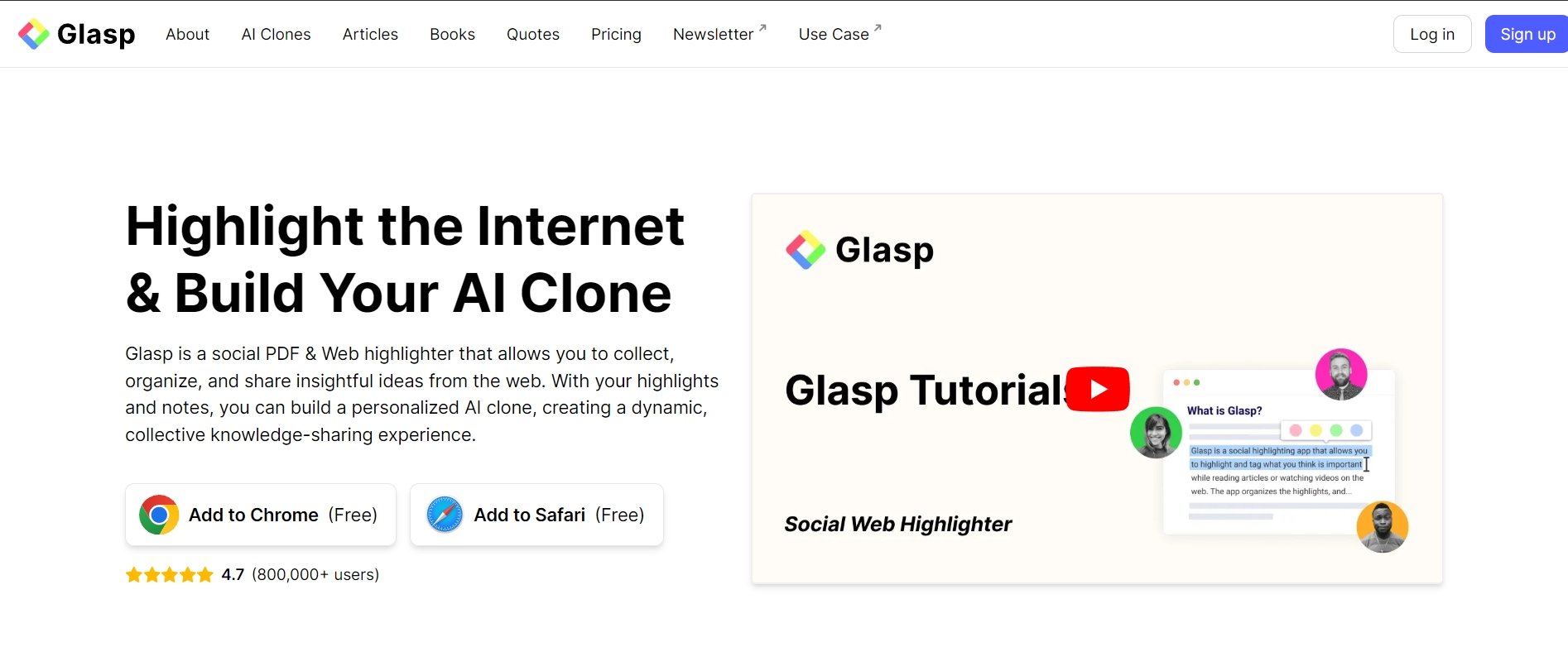
Ever wished you could highlight and save key parts of research papers while browsing? That’s exactly what Glasp does. It’s a free Chrome extension that’s changing how we read research papers online.
Web-Based Research Helper
Think of Glasp as your digital highlighter. When you find a research paper online, you can highlight important sections and get AI-powered summaries instantly.
Social Learning Features
What makes Glasp unique is its social aspect. You can see what other researchers are highlighting and learn from their insights. It’s like having a study group for research papers.
YouTube Integration
Found a research presentation on YouTube? Glasp can transcribe and summarize video content too. Pretty handy for academic lectures and conference presentations.
Pros:
- Free to use
- Social learning features
- Works directly in browser
- Supports YouTube content
- Easy highlight sharing
- Clean highlighting interface
Cons:
- Only works with web content
- No PDF upload support
- Limited to Chrome browser
- Requires internet connection
- Can’t chat with documents
3- Wordtune
Wordtune takes a different approach to research paper summarization. It’s more of a writing assistant that helps you understand and rephrase complex research content.
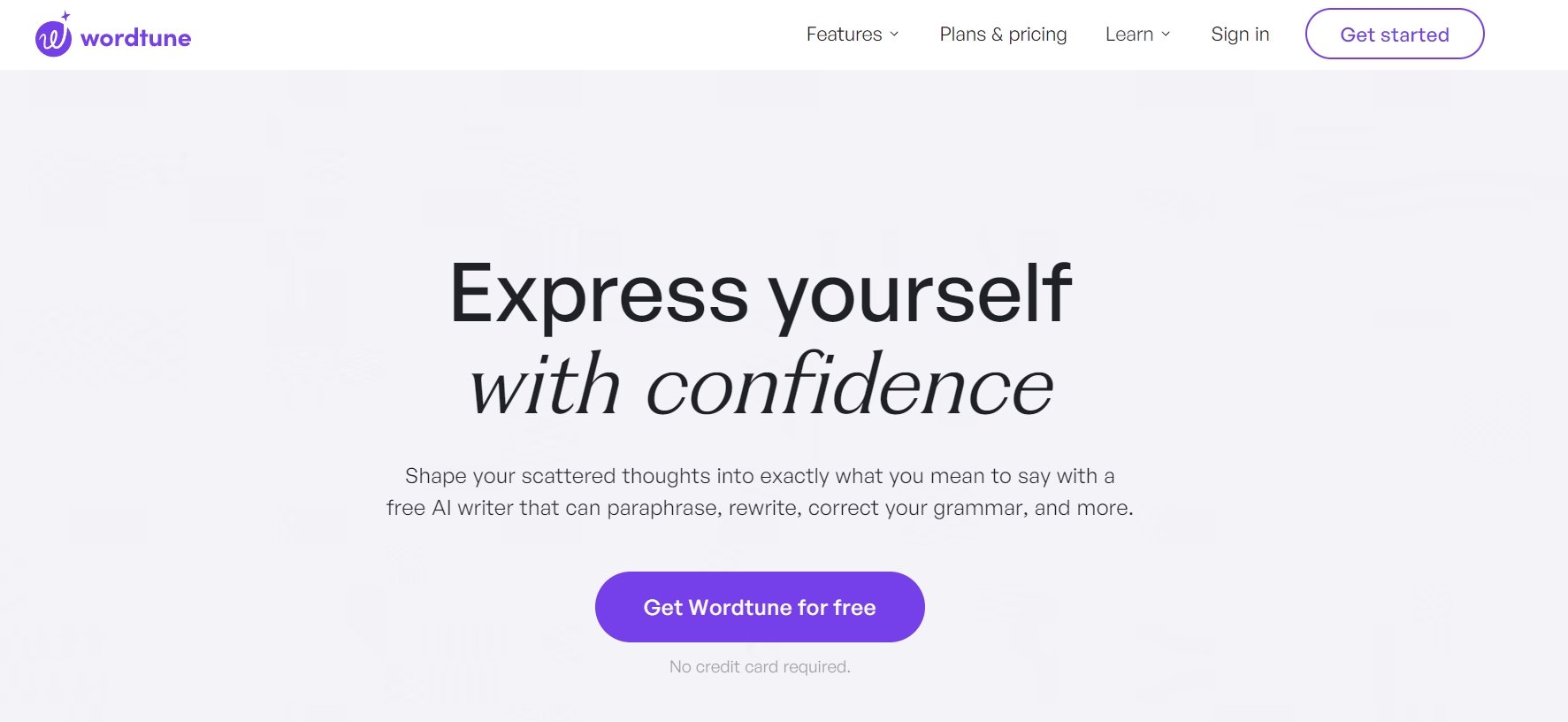
Smart Rewriting
Point Wordtune at a complex research paragraph, and it’ll suggest multiple ways to rewrite it in simpler terms. It’s like having an English professor helping you decode academic jargon.
Length Control
What I find particularly useful is how it can expand or shorten text. You can take a dense research paragraph and make it more concise, or expand a brief point into a detailed explanation.
Tone Adjustment
Need to make academic text more casual? Or want to make informal writing more scholarly? Wordtune helps you adjust the tone while keeping the meaning intact.
Pros:
- Multiple rewriting options
- Tone adjustment features
- Works in multiple languages
- Browser extension available
- Good for academic writing
Cons:
- Not specifically designed for research papers
- Limited free plan
- No direct PDF support
- Can’t handle full papers at once
- More focused on rewriting than summarizing
4- Quillbot
Let’s talk about Quillbot — a popular tool that many researchers use for both paraphrasing and summarizing research papers.
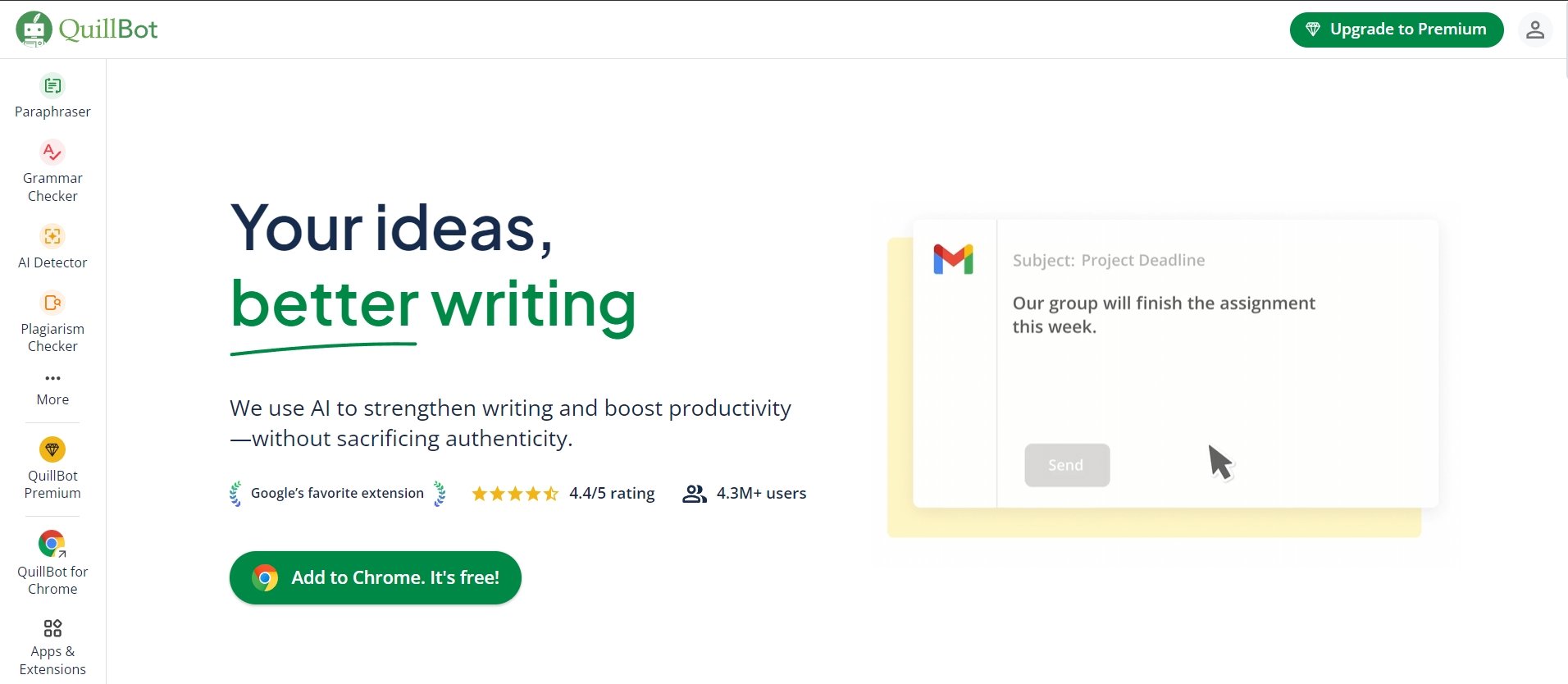
Multiple Modes
Quillbot offers different paraphrasing modes – standard, fluent, academic, and more. This helps you adapt research content for different purposes and audiences.
Summarizer Function
The summarizer tool can condense long research passages into shorter versions. Just paste your text, choose your preferred length, and get a condensed version of your research paper.
Grammar Checker
What’s nice about Quillbot is that it includes a grammar checker. This comes in handy when you’re working with complex research text and want to ensure accuracy.
Pros:
- User-friendly interface
- Multiple paraphrasing modes
- Built-in grammar checker
- Citation generator included
- Chrome extension available
- Good for quick summaries
Cons:
- Word limit in free version
- No direct PDF processing
- Can’t handle full papers at once
- Limited context understanding
- No interactive features
- Premium features are costly
5- TLDR this
Here’s a tool that lives up to its name — TLDR This takes your research papers and creates quick, digestible summaries.
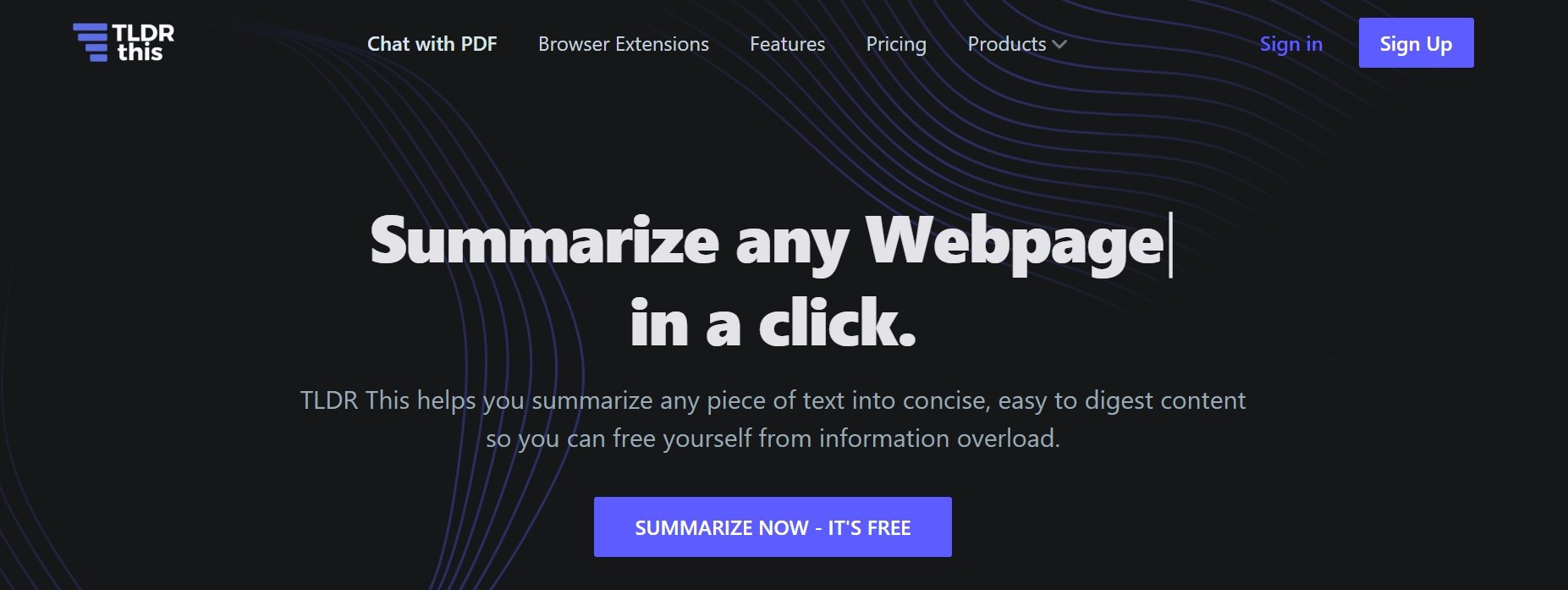
One-Click Summaries
Just paste your research text or drop a URL, and TLDR This generates a summary in seconds. It’s perfect when you need a quick overview of a paper.
Multiple Summary Lengths
What I really like is how you can choose different summary lengths. Want just the key points? Go for the shortest version. Need more detail? Choose a longer summary.
Browser Extension
The Chrome extension makes it super convenient. You can summarize any research paper you’re reading online without leaving your browser tab.
Bullet Point Format
Instead of dense paragraphs, TLDR This often presents summaries in bullet points. This makes it easier to grab the main ideas quickly.
Pros:
- Super fast processing
- Multiple summary lengths
- Simple, clean interface
- Browser extension available
- Works with URLs
- Free version available
Cons:
- Basic summarization only
- No interactive features
- Limited analysis depth
- Character limit on free plan
- No PDF upload option
- Can’t handle complex academic terms well
6- ChatPDF
ChatPDF brings an interesting twist to research paper analysis. It lets you have conversations with your PDF research papers.
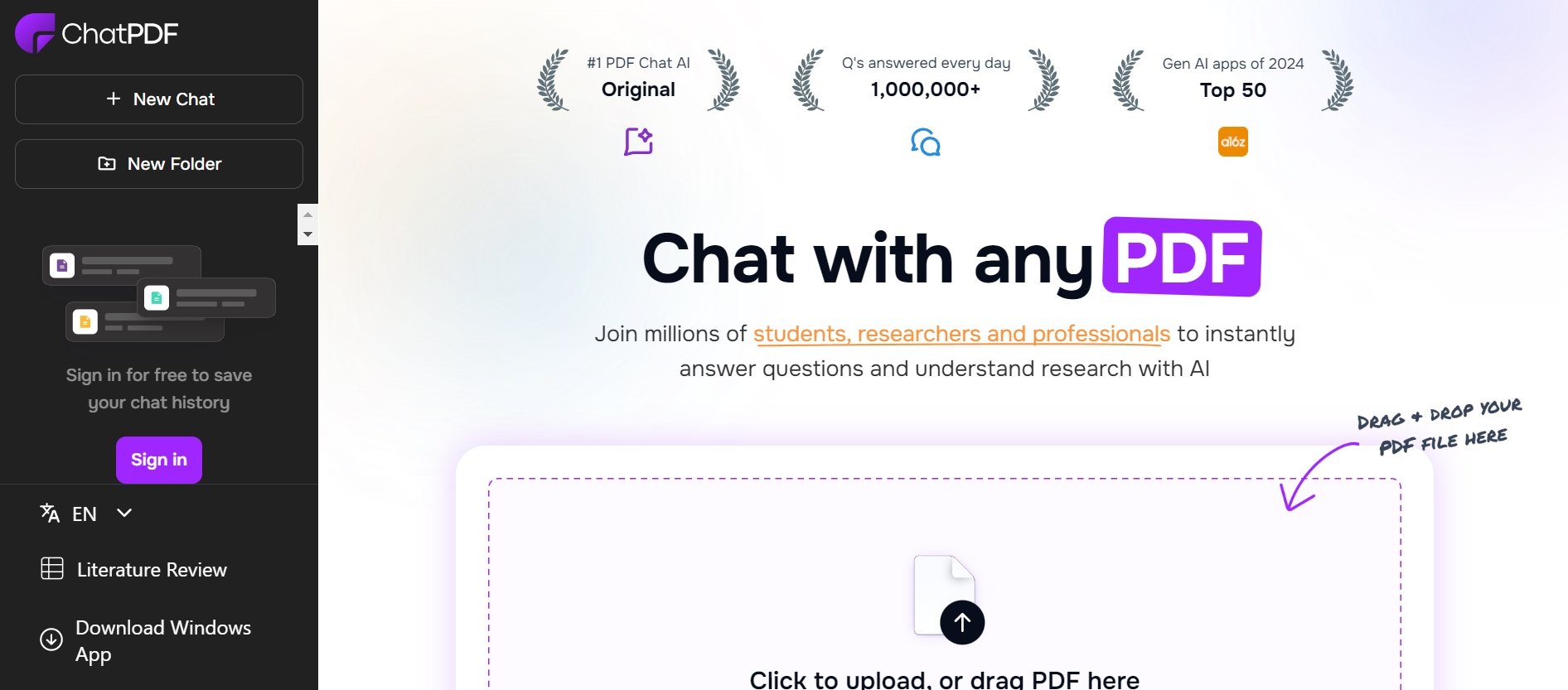
Chat Interface
Think of it like texting your research paper. You can ask questions about specific sections, request summaries, or seek clarification on complex topics.
PDF Support
Unlike some other tools, ChatPDF works directly with PDF files. No need to copy and paste text or convert file formats.
Quick Uploads
Just drag and drop your research paper, and you’re ready to start chatting. It processes papers pretty quickly, even lengthy ones.
Smart Search
Need to find specific information? Ask ChatPDF questions, and it’ll locate relevant sections in your paper instantly.
Pros:
- Direct PDF handling
- Conversational interface
- Quick processing time
- Good for specific queries
- Supports multiple languages
- Easy file upload
Cons:
- Limited free queries
- Sometimes misses context
- No collaboration features
- Can’t handle multiple papers at once
- No export options
- Occasional accuracy issues
7- Claude
Claude stands out as a powerful AI tool that excels at understanding and breaking down complex research papers.
Deep Understanding
What makes Claude special is its ability to grasp complex academic concepts. It doesn’t just summarize — it actually understands the research content.
Natural Conversations
You can have detailed discussions about research papers with Claude. Ask follow-up questions, request clarifications, or dive deeper into specific topics.
Multiple Formats
Claude handles various formats – from plain text to PDFs. You can even discuss multiple papers in the same conversation.
Detailed Analysis
Need to understand methodology? Want to critique results? Claude can provide in-depth analysis of specific paper sections.
Pros:
- Exceptional comprehension
- Detailed responses
- Handles complex topics well
- Good context retention
- Natural dialogue flow
- Multiple language support
Cons:
- Paid subscription required
- Can be overwhelming for beginners
- No dedicated PDF viewer
- Limited visualization options
- No built-in citation tools
- Response time can vary
8- ChatGPT
ChatGPT has become a go-to tool for many researchers. Let me share why it’s useful for research paper analysis.
Flexible Understanding
Feed it any research paper text, and ChatGPT breaks it down into understandable chunks. It’s like having a smart study buddy who speaks your language.
Custom Summaries
Want a 2-minute summary? Or maybe a detailed breakdown? Just tell ChatGPT how you want your summary, and it delivers exactly that.
Question-Answer Format
You can ask specific questions about the paper. “What’s the main methodology?” “Explain the results section.” ChatGPT responds with clear, focused answers.
Multiple Perspectives
Need different viewpoints? ChatGPT can analyze papers from various angles — statistical, theoretical, or practical applications.
Pros:
- Versatile capabilities
- Natural conversations
- Customizable outputs
- Good at explanations
- Free version available
- Regular updates
Cons:
- No direct PDF support
- Text input limitations
- No visual elements
- Can’t verify sources
- Occasional context loss
- No specialized research features
9- Gemini
Gemini brings fresh energy to research paper analysis. Let me show you what makes it interesting.
Multimodal Understanding
Unlike other tools, Gemini handles text, images, and charts in research papers. It’s like having a research assistant with visual smarts.
Quick Processing
Drop your research content, and Gemini processes it fast. No more waiting around for summaries or analysis.
Smart Context Handling
Gemini keeps track of your conversation flow. You can reference earlier parts of the paper without repeating yourself.
Mathematical Prowess
Got papers heavy with equations? Gemini actually understands mathematical concepts and can explain them clearly.
Pros:
- Handles multiple formats
- Fast processing speed
- Good with technical content
- Clear explanations
- Free access
- Visual content analysis
Cons:
- Limited specialized features
- No dedicated PDF viewer
- Basic citation handling
- No collaboration tools
- Sometimes oversimplifies
- New and still evolving
Wrapping it up
Let’s cut to the chase. Each AI tool brings something unique to the table.
After testing these tools extensively, I’ve found that Blainy stands out for serious research work.
It combines the best features — accurate summaries, smart analysis, and research-specific tools — in one platform.
Try Blainy Now 👇