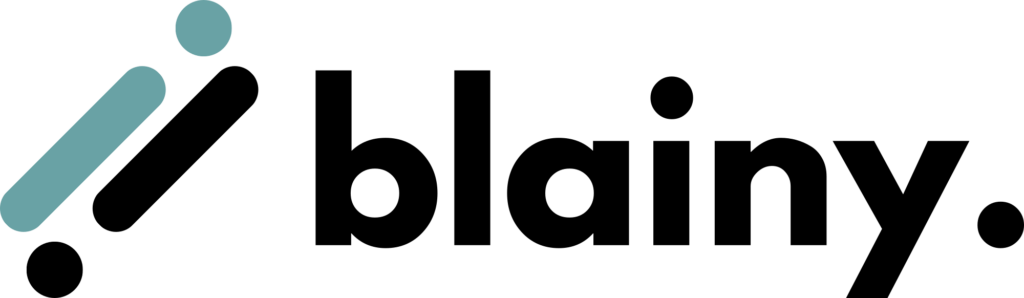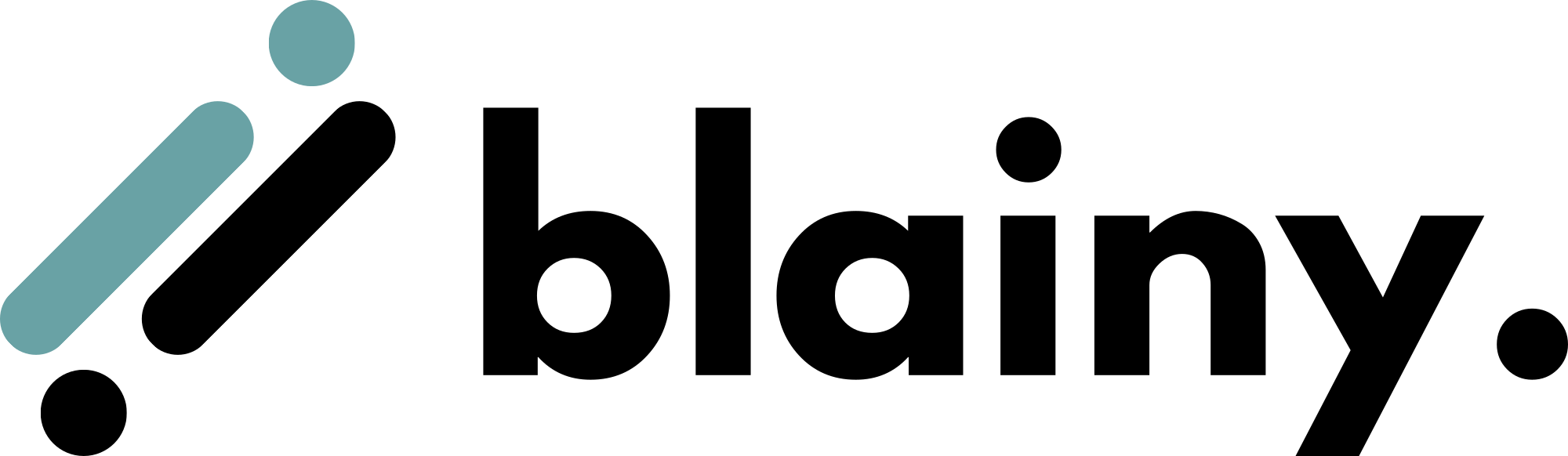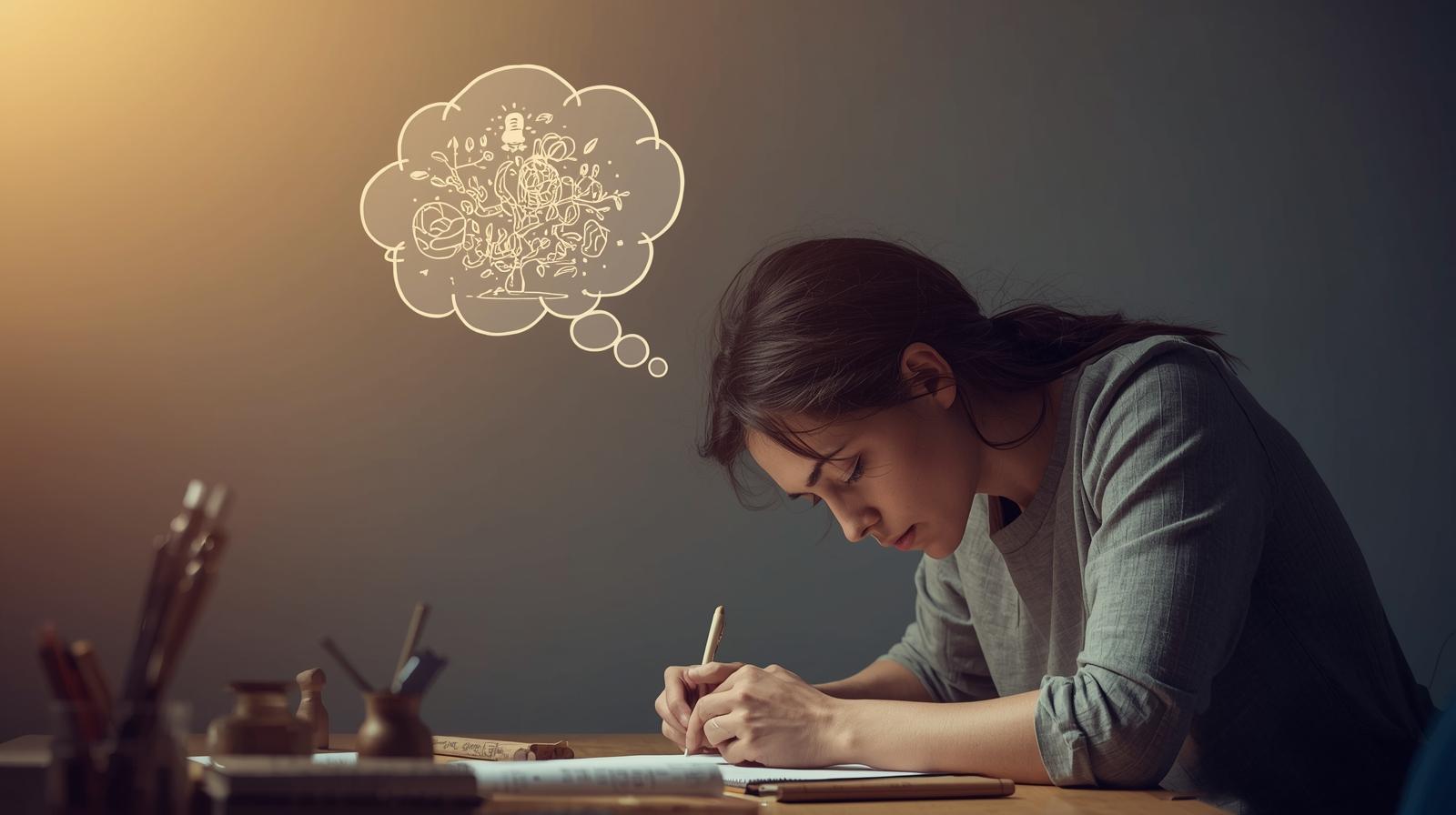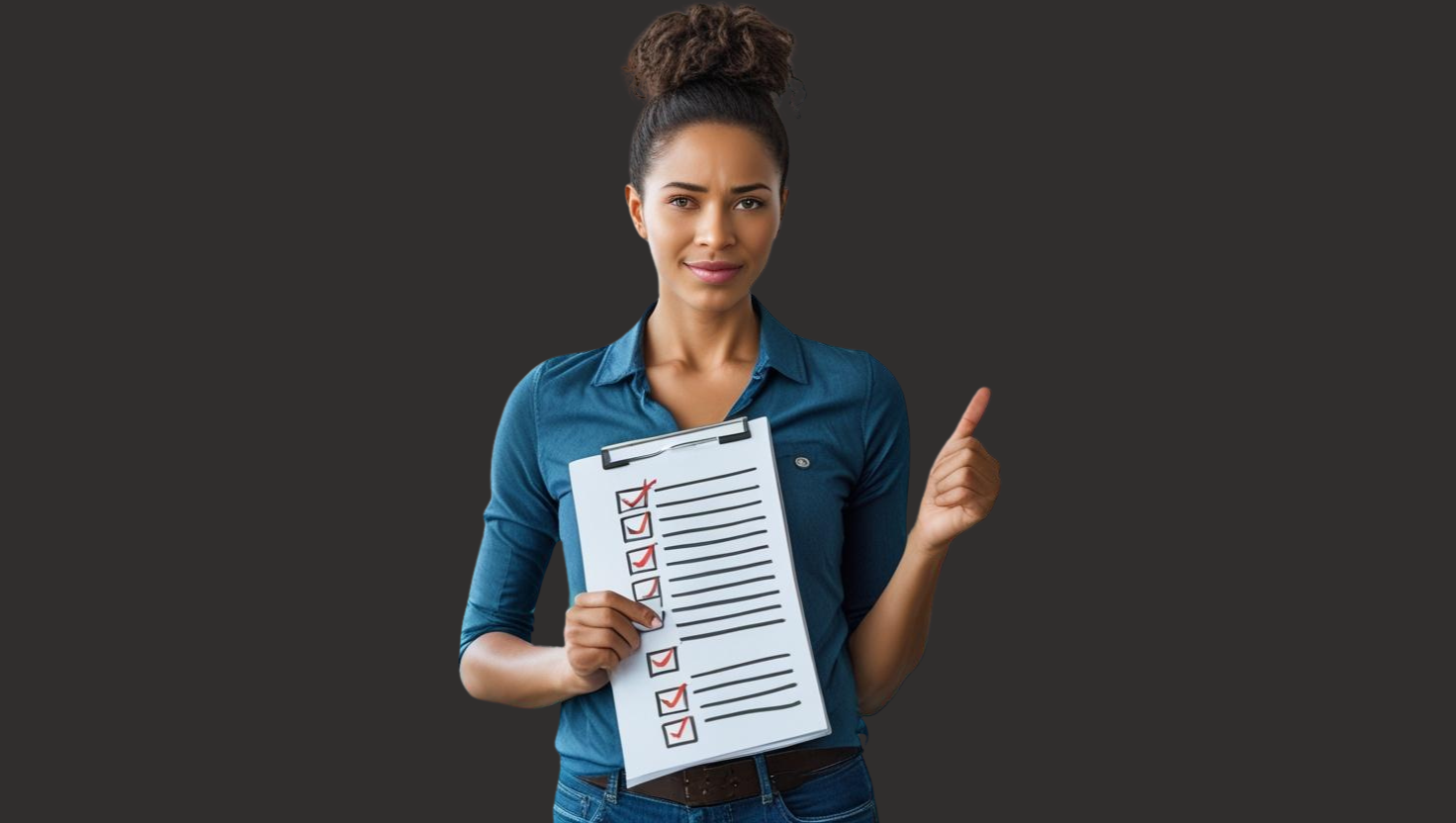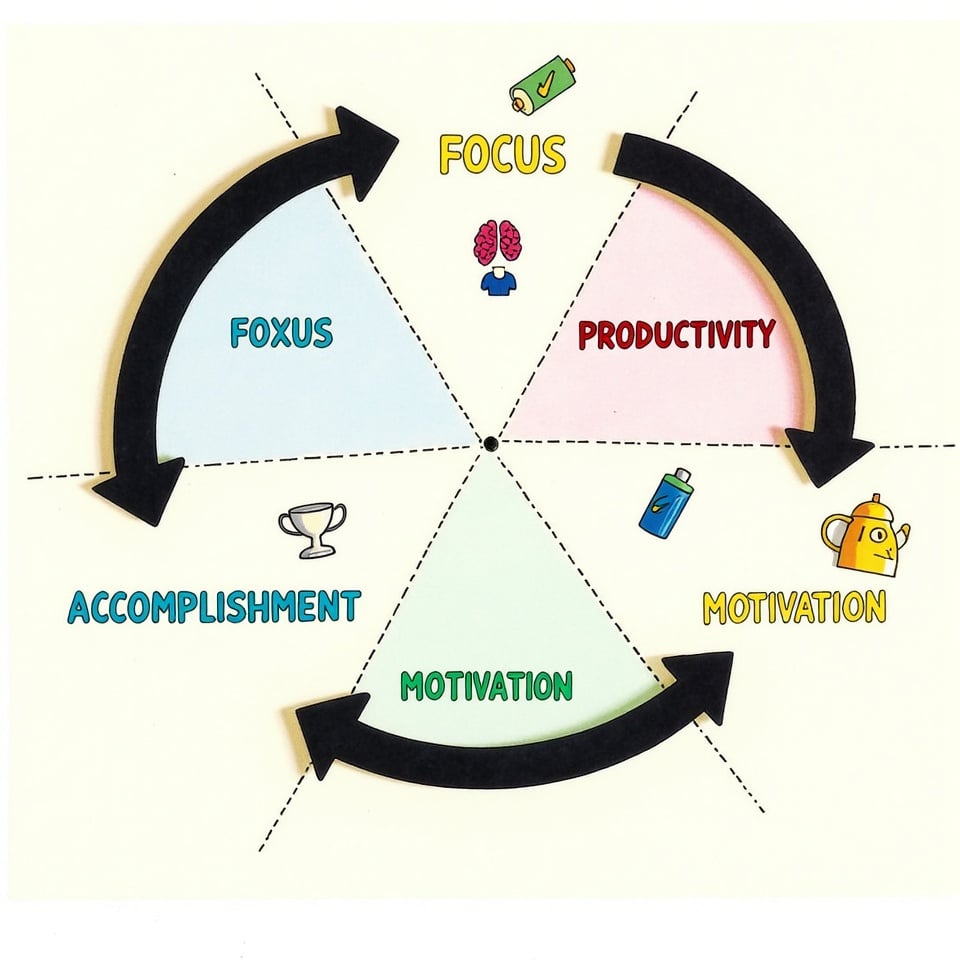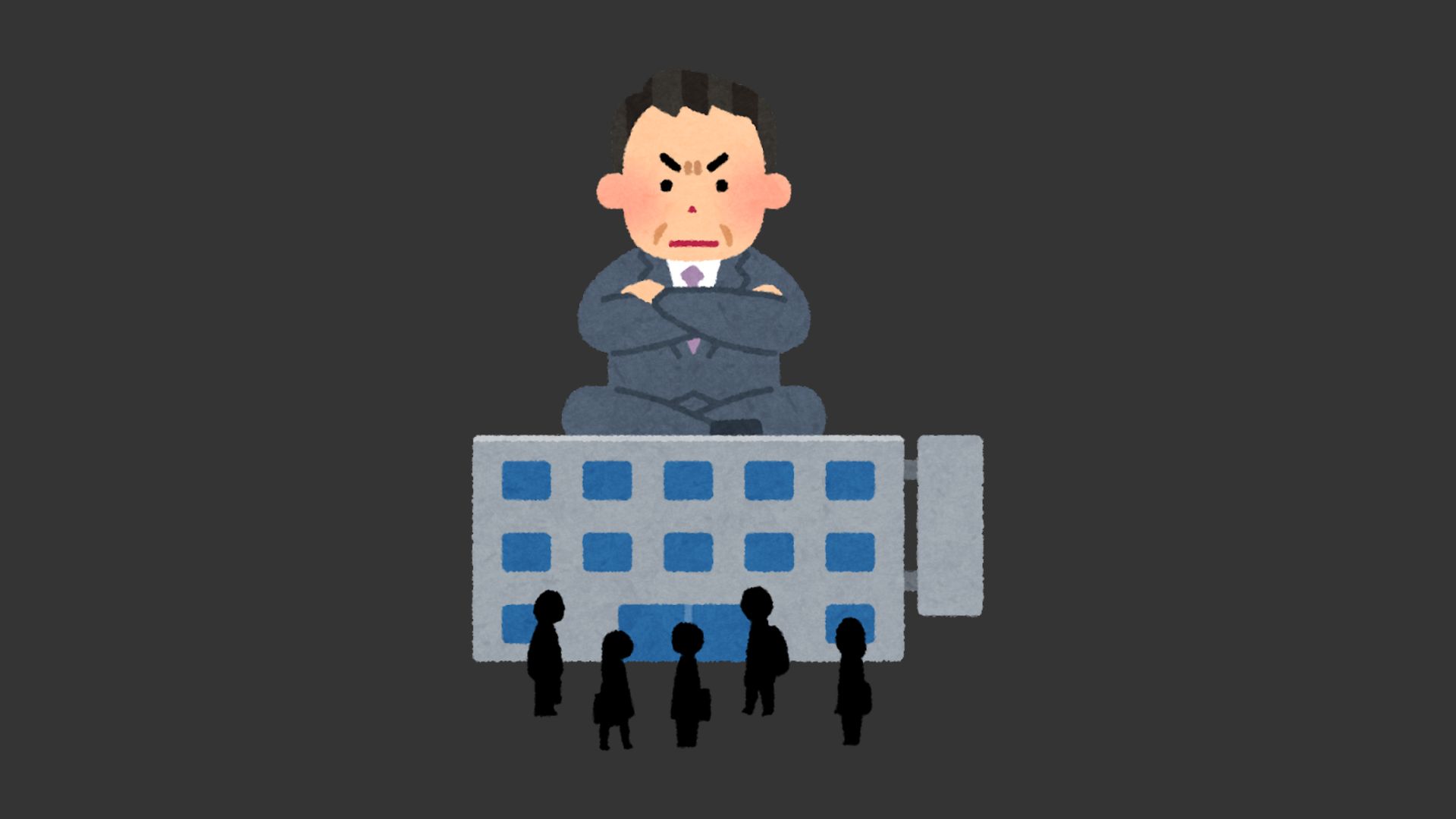A well-formatted cover letter is your gateway to making a strong first impression on potential employers.
This essential document is your introduction, highlighting your qualifications and enthusiasm for the position.
Proper formatting ensures your cover letter is professional, easy to read, and stands out in a competitive job market.
In this guide, we’ll walk you through the key elements of cover letter format, from header to sign-off, to help you create a compelling and polished document that captures the attention of hiring managers.
1. Personalize your header with full name and contact details
Your cover letter header is the first thing a hiring manager sees, so it’s crucial to make it clear and professional.
Start by prominently displaying your full name at the top of the page. Use a larger font size or bold text to make your name stand out.
Below your name, include your essential contact information:
- Phone number
- Professional email address
- City and state (optional)
- LinkedIn profile or professional website (if relevant)
For example:
John Doe
(555) 123-4567
Chicago, IL
linkedin.com/in/johndoe
After your personal details, add the current date followed by the employer’s information:
- Hiring manager’s name (if known)
- Company name
- Company address
This professional header provides all necessary contact details and demonstrates attention to detail and adherence to business letter formatting standards. It sets the tone for a well-organized and thoughtful cover letter, increasing your chances of making a positive first impression.
2. Begin with a professional and engaging salutation
The salutation sets the tone for your cover letter and demonstrates your professionalism from the outset.
A personalized greeting shows that you’ve done your research and are genuinely interested in the position.
Here are some tips for crafting an effective salutation:
Address the hiring manager by name: Find out the name of the person who will be reading your cover letter. You can often find this information in the job posting, on the company’s website, or by calling the company directly.
Use the appropriate title: When addressing the recipient, use “Mr.,” “Ms.,” or “Dr.” as appropriate. If you’re unsure of the person’s gender, use their full name without a title.
Examples of professional salutations:
- “Dear Mr. Johnson,”
- “Dear Ms. Rodriguez,”
- “Dear Dr. Chen,”
- “Dear Alex Thompson,”
If you can’t find a specific name, use a general but professional greeting:
- “Dear Hiring Manager,”
- “Dear [Department Name] Team,”
- “Dear Human Resources Director,”
Avoid outdated or overly formal salutations like “To Whom It May Concern” or “Dear Sir/Madam,” as these can come across as impersonal and dated.
3. Craft a compelling introduction to grab attention
Your introduction is your opportunity to hook the reader and make them want to continue reading.
A strong opening paragraph should be concise, engaging, and tailored to the specific job and company.
Start with a powerful opening line that immediately captures attention, such as a relevant accomplishment or a genuine expression of enthusiasm for the role.
Clearly state the position you’re applying for and where you found the listing. Briefly highlight the key qualifications that make you an ideal candidate, providing a teaser for the rest of your letter.
Show your enthusiasm for the company by demonstrating knowledge of their work or values. Keep your introduction concise, aiming for 2-3 sentences that pack a punch and entice the reader to learn more about you.
Example:
“As a digital marketing specialist who increased client engagement by 40% at my previous company, I was thrilled to see the Senior Marketing Manager position at InnovaTech Solutions. Your company’s groundbreaking work in AI-driven marketing aligns perfectly with my expertise and passion for cutting-edge digital strategies. With my track record of success and deep knowledge of the latest marketing technologies, I am confident I can help drive InnovaTech’s continued growth and innovation in the digital space.”
4. Highlight key achievements in well-structured body paragraphs
The body of your cover letter is where you showcase your most relevant qualifications and achievements.
This section should be composed of 2-3 well-structured paragraphs that provide concrete evidence of your suitability for the role.
Begin each paragraph with a clear topic sentence that introduces the main point you want to make. Then, use specific examples and quantifiable achievements to illustrate your skills and experiences that directly relate to the job requirements.
Focus on your most impressive and relevant accomplishments, using action verbs to describe your contributions. Whenever possible, quantify your achievements with numbers, percentages, or other measurable results. This helps to provide tangible evidence of your impact and value.
Make sure to tailor this section to the specific job description, addressing the key skills and qualifications the employer is seeking.
Draw clear connections between your past experiences and the requirements of the position you’re applying for. This demonstrates not only that you have the necessary skills, but also that you understand the needs of the role and can contribute effectively from day one.
Avoid simply repeating information from your resume. Instead, use this space to expand on your most relevant experiences, providing context and detail that isn’t possible in a resume format. This is your opportunity to tell your professional story and show why you’re the ideal candidate for the position.
Remember to maintain a balance between confidence in your abilities and humility. While it’s important to highlight your achievements, avoid coming across as boastful. Instead, let your accomplishments speak for themselves and maintain a tone of professional enthusiasm throughout.
Example:
“In my role as Senior Software Engineer at TechSolutions Inc., I’ve consistently delivered high-impact results that have driven our company’s growth. By spearheading the development of our flagship mobile app, I not only reduced load times by 60% but also increased user engagement by 45%. This project required me to leverage my expertise in React Native and implement innovative caching strategies. Additionally, I led a team of five developers in refactoring our backend infrastructure, resulting in a 30% improvement in overall system performance and a 25% reduction in operational costs. My commitment to code quality and mentorship has also fostered a culture of continuous improvement within our development team, leading to a 40% decrease in bug reports and a significant boost in team productivity.”
5. Conclude with a strong call to action
Your cover letter’s final paragraph should leave a powerful impression and clearly indicate your next steps. This section should reinforce your enthusiasm for the position and prompt the hiring manager to act.
Begin by restating your interest in the role and briefly summarizing your key qualifications. Then, include a clear and confident call to action that expresses your eagerness to discuss the opportunity further. Be sure to thank the reader for their time and consideration.
Keep this section concise and impactful, aiming to leave the reader with a strong final impression and a clear understanding of your interest in moving forward.
Example:
“I am excited about the possibility of bringing my data analysis expertise and innovative problem-solving skills to the Data Scientist role at TechCorp. I believe my experience aligns well with your team’s goals and could contribute significantly to your upcoming projects. Thank you for considering my application. I look forward to the opportunity to discuss how I can add value to your team. Please feel free to contact me to arrange an interview at your convenience.”
6. End on a professional note with an appropriate sign-off
Your cover letter’s final touch is a polished, professional sign-off. This small detail can make a big difference in how your letter is received.
Choose a closing that’s formal yet approachable:
Sincerely,
Best regards,
Thank you,
Respectfully,
Type your full name below. If you’re printing the letter, leave space for your signature.
Example:
Sincerely,
Sarah Thompson
This clean, professional ending leaves a strong final impression on the hiring manager.
Formatting Your Cover Letter
Your cover letter’s appearance is just as crucial as its content. Here are five key formatting tips to ensure your letter looks as professional as it reads:
1. Select a clean, professional font
Choose a font that’s easy on the eyes and widely recognized. Arial, Times New Roman, or Helvetica are excellent options. Steer clear of fancy or unusual fonts that might distract the reader.
Keep your font size between 10.5 and 12 points. Anything smaller might strain the eyes, while larger fonts could make your letter look childish.
For example:
Arial, 11-point: This is how your cover letter text should look.
Comic Sans, 14-point: This is how your cover letter text should not look.
2. Optimize margins and spacing for readability
Set your margins between 0.5″ and 1″. This gives your letter a clean, balanced appearance without wasting space.
Use single spacing within paragraphs, but add a blank line between sections. This creates a neat, easy-to-scan layout.
For instance:
[Your Name]
[Your Address]
[Your Email]
[Date]
[Employer’s Name]
[Company Address]
Dear [Hiring Manager’s Name],
[First paragraph]
[Second paragraph]
[Closing paragraph]
Sincerely,
[Your Name]
3. Aim for the ideal length to maintain interest
Keep your cover letter concise – aim for 250-400 words. This typically translates to 3-4 paragraphs that fit comfortably on a single page.
Remember: A hiring manager might only spend 30 seconds scanning your letter. Make every word count!
4. Choose a widely compatible file format
Save your cover letter as a PDF or DOCX file. PDFs maintain your formatting across different devices, while DOCX is widely used and easily editable.
Avoid less common formats like Pages or RTF, which might cause compatibility issues.
5. Name your file strategically for easy identification
Use a clear, professional file name that includes your name and the position you’re applying for. For example:
John_Smith_Marketing_Manager_Cover_Letter.pdf
Emily_Johnson_Software_Engineer_CoverLetter.docx
By following these formatting guidelines, you’ll create a cover letter that not only reads well but also looks polished and professional.
Cover Letter Templates
Crafting the perfect cover letter doesn’t have to be a daunting task. With the right template and a few stellar examples, you’ll be well on your way to landing that dream job.
![Cover Letter format Template
[Your Name]
[Your Address]
[Your Email]
[Your Phone Number]
[Date]
[Hiring Manager's Name]
[Company Name]
[Company Address]
Dear [Hiring Manager's Name],
[Opening paragraph: Introduce yourself and state the position you're applying for]
[Body paragraph 1: Highlight your relevant skills and experiences]
[Body paragraph 2: Explain why you're a great fit for the company]
[Closing paragraph: Thank the reader and express your interest in an interview]
Sincerely,
[Your Name]](https://blainy.com/wp-content/uploads/2024/07/cover-letter-format-template-scaled.jpg)
Let’s dive into some tried-and-true formats and real-world examples that’ll make your application shine.
1. The Classic Template
This timeless format never goes out of style. It’s clean, professional, and gets straight to the point:
[Your Name]
[Your Address]
[Your Email]
[Your Phone Number]
[Date]
[Hiring Manager’s Name]
[Company Name]
[Company Address]
Dear [Hiring Manager’s Name],
[Opening paragraph: Introduce yourself and state the position you’re applying for]
[Body paragraph 1: Highlight your relevant skills and experiences]
[Body paragraph 2: Explain why you’re a great fit for the company]
[Closing paragraph: Thank the reader and express your interest in an interview]
Sincerely,
[Your Name]
2. The Achievement-Focused Template
If you’ve got impressive accomplishments, don’t be shy about showcasing them:
[Standard header and greeting]
I’m excited to apply for the [Position] role at [Company Name]. With my track record of [key achievement], I believe I’d be a valuable addition to your team.
In my current role at [Current Company], I:
- [Bullet point highlighting a major accomplishment]
- [Another impressive achievement]
- [A third key success]
These experiences have prepared me to [explain how your skills align with the job requirements].
[Closing paragraph]
[Standard sign-off]
3. The Narrative Template
For creative fields, a more story-driven approach can be effective:
[Standard header and greeting]
When I first discovered [Company Name]’s innovative approach to [industry/product], I knew I had to be part of your team. As a [Your Current Position] with a passion for [relevant skill/interest], I’ve long admired your company’s commitment to [company value or goal].
[Anecdote about a relevant experience or project]
This experience taught me [lesson learned], which I believe would be invaluable in the [Position] role at [Company Name].
[Closing paragraph]
[Standard sign-off]
Remember, these templates are just starting points. Tailor them to your unique experiences and the specific job you’re applying for. A personalized touch can make all the difference in catching a hiring manager’s eye.
Example cover letter
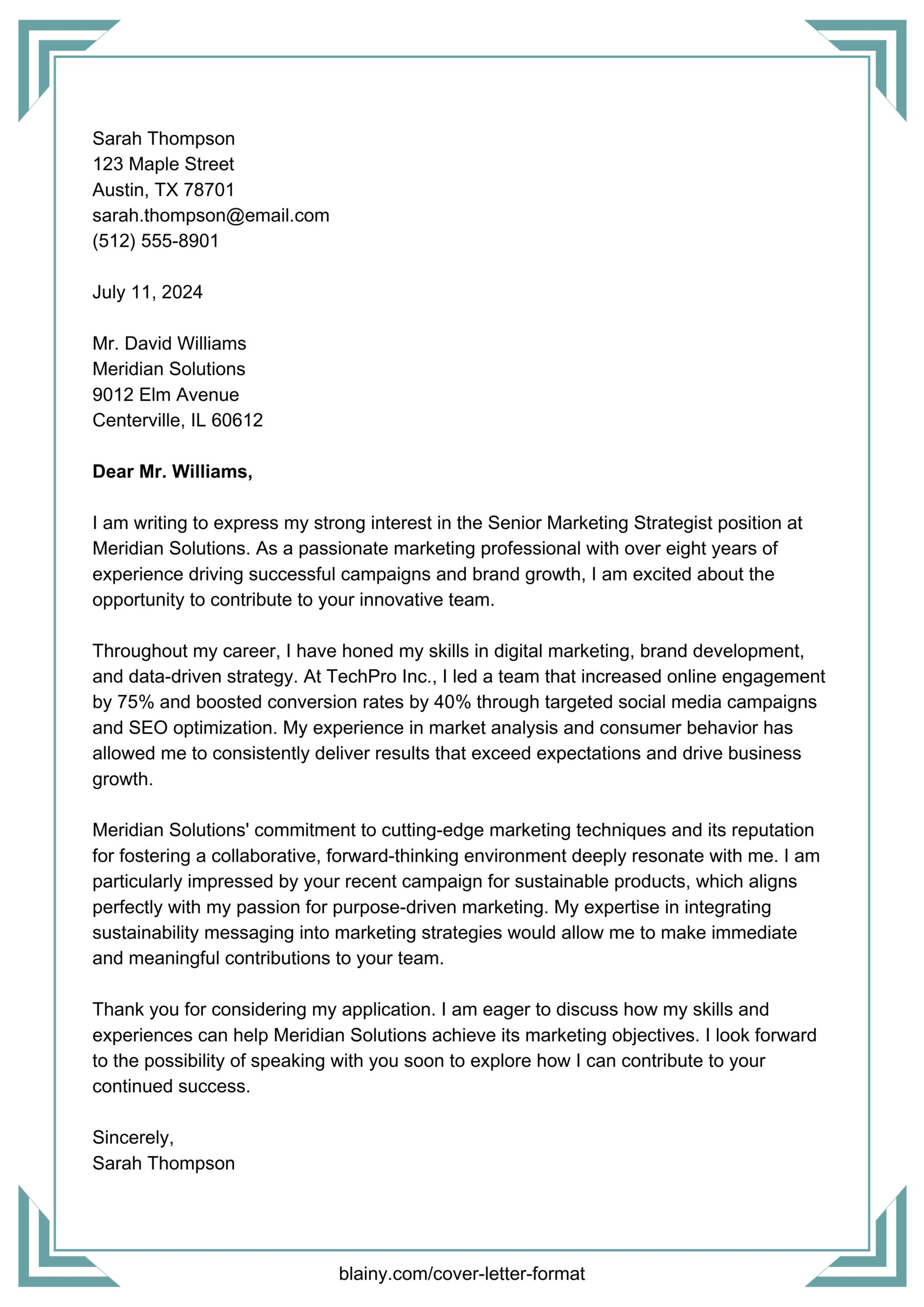
How to format an email cover letter
In today’s digital age, you’re likely to send your cover letter via email more often than not. Here’s how to ensure your email cover letter makes a stellar first impression:
1. Craft a clear, professional subject line
Your subject line is the first thing the recipient sees. Make it count:
- Use the job title and your name
- Include “Cover Letter” for clarity
Example: “Marketing Manager Position – Cover Letter from Jane Smith”
2. Start with a formal salutation
Even in an email, maintain professionalism:
- “Dear Mr./Ms. [Last Name],” if you know the recipient’s name
- “Dear Hiring Manager,” if you don’t
Avoid overly casual greetings like “Hey” or “Hi there.”
3. Keep the body concise and well-formatted
Use short paragraphs with clear spacing
- Stick to 3-4 paragraphs maximum
- Use a standard, easy-to-read font (like Arial or Calibri)
- Keep the font size between 10-12 points
4. Include a professional signature
End your email with a signature that includes:
- Your full name
- Phone number
- Email address
- LinkedIn profile (optional)
Example:
Best regards,
Jane Smith
(555) 123-4567
linkedin.com/in/janesmith
5. Attach your formal cover letter and resume
- Mention the attachments in your email body
- Use clear file names (e.g., “Jane_Smith_Cover_Letter.pdf”)
Here’s a sample email cover letter format:
Subject: Marketing Manager Position – Cover Letter from Jane Smith
Dear Ms. Johnson,
I hope this email finds you well. I’m writing to express my strong interest in the Marketing Manager position at XYZ Company, as advertised on your website.
With over 5 years of experience in digital marketing and a track record of increasing engagement by 40% in my current role, I believe I would be a valuable asset to your team.
I’ve attached my cover letter and resume for your review. I would welcome the opportunity to discuss how my skills and experience align with XYZ Company’s goals.
Thank you for your time and consideration. I look forward to the possibility of speaking with you soon.
Best regards,
Jane Smith
(555) 123-4567
linkedin.com/in/janesmith
Remember, your email cover letter should be a concise introduction that entices the reader to open your attached documents. Keep it brief, professional, and tailored to the specific job and company. This format ensures your email looks clean and organized, no matter what device or email client the recipient uses.